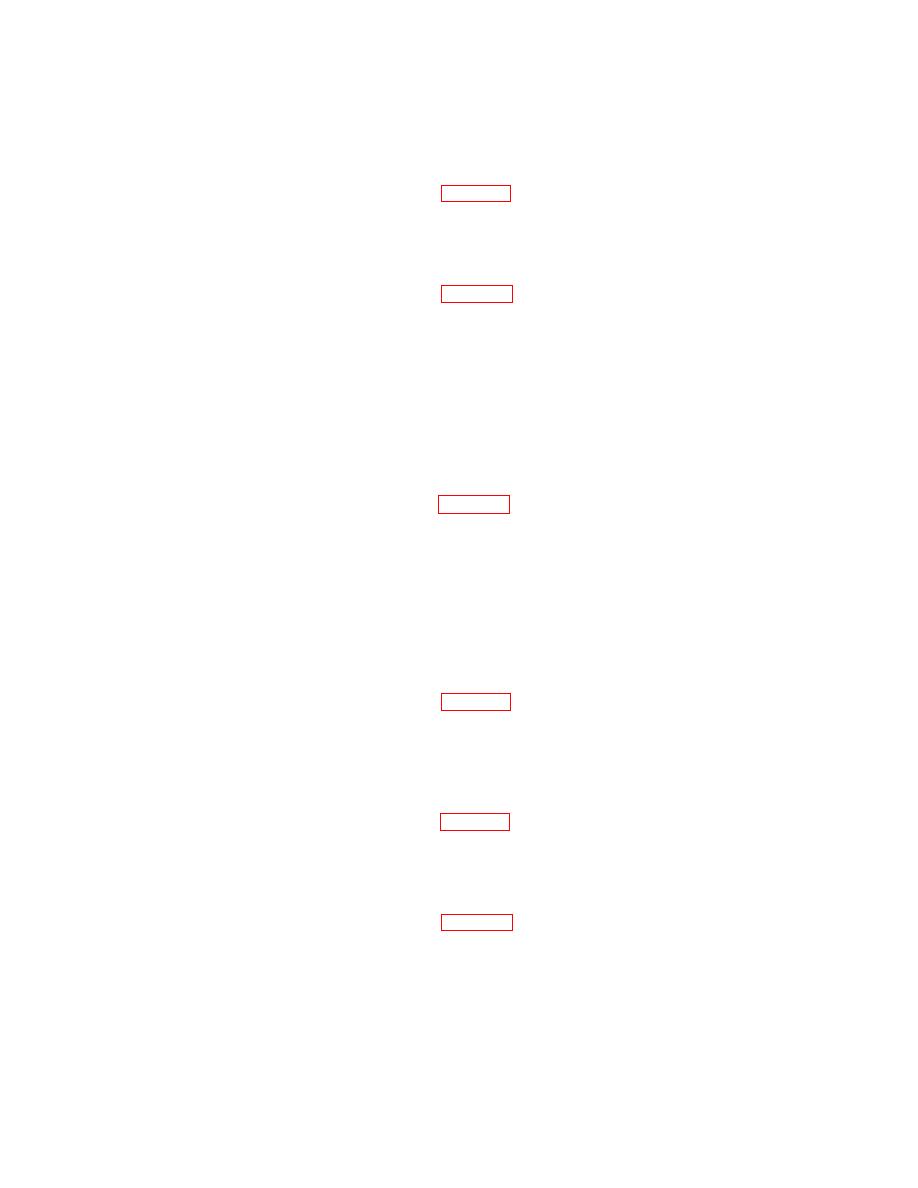
TB 9-6625-2317-50
(9) TI LEVEL/DATA ENTRY display will indicate within 3% + one count of the
recorded value in (6) above.
(10) Connect equipment as shown in figure 6, CONNECTION A.
(11) Set audio analyzer SOURCE LEVEL to 764 mV.
(12) On measuring receiver, record frequency modulation displayed indication.
(13) Connect equipment as shown in figure 6, CONNECTION B.
(14) TI LEVEL/DATA ENTRY display will indicate within 3% + one count of the
recorded value in (12) above.
(15) Audio analyzer display will indicate <0.15% distortion.
b. Adjustments. No adjustments can be made.
14. PM Deviation Accuracy
a. Performance Check
(1) Connect equipment as shown in figure 6, CONNECTION A.
(2) Set audio analyzer SOURCE LEVEL to 153 mV.
(3) On measuring receiver, press PM pushbutton and record phase modulation
displayed indication.
NOTE
Add filters on measuring receiver as necessary to indicate a
stable reading.
(4) Connect equipment as shown in figure 6, CONNECTION B.
(5) Press TI LEVEL DISPLAY PM pushbutton (on).
(6) TI LEVEL/DATA ENTRY display will indicate within 3% + three counts of
the recorded value in (3) above.
(7) Connect equipment as shown in figure 6, CONNECTION A.
(8) Set audio analyzer SOURCE LEVEL to 229 mV.
(9) On measuring receiver, record phase modulation displayed indication.
(10) Connect equipment as shown in figure 6, CONNECTION B.
(11) TI LEVEL/DATA ENTRY display will indicate within 3% + three counts of
the recorded value in (9) above.
b. Adjustments. No adjustments can be made.


