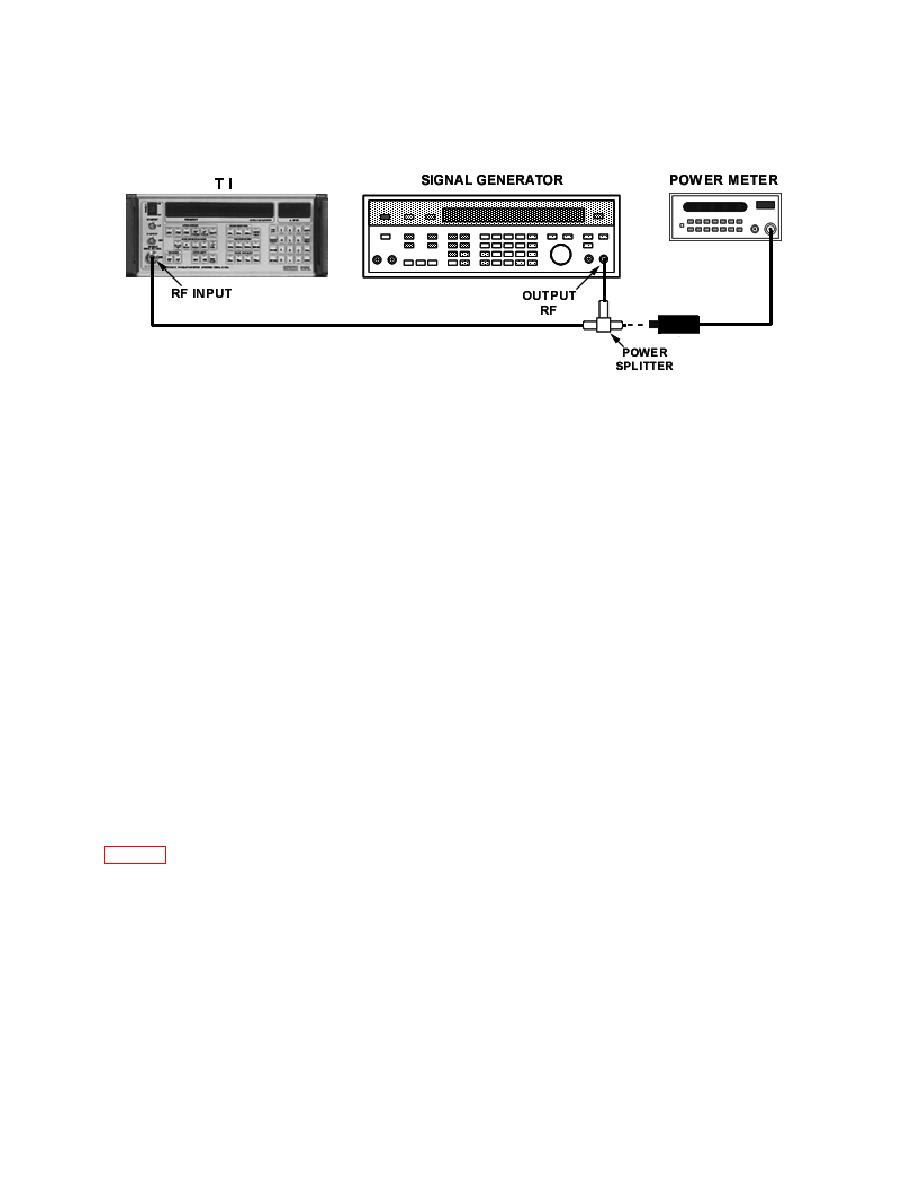
TB 9-6625-2317-50
(2) Set power meter to measure power in dBm.
(3) Set signal generator output to 600 kHz and amplitude of -25 dBm as indicated
on power meter.
NOTE
On power meter, set frequency and cal factors accordingly.
(4) Press TI pushbuttons CARR FREQ, . (decimal), 6, 0, 0, & MHz.
(5) TI front panel FREQUENCY display will indicate 600 kHz RF and
LEVEL/DATA ENTRY display will indicate <-10 dBm RF.
NOTE
If FREQUENCY and LEVEL/DATA ENTRY display
message "RF input level low or off tune," proceed to
troubleshooting procedure.
(6) Repeat techniques of (3) through (5) above, using settings and indications in
frequency and RF level of input signal.
(7) On signal generator press RF OFF/ON pushbutton to OFF.
b. Adjustments. No adjustments can be made.
8


