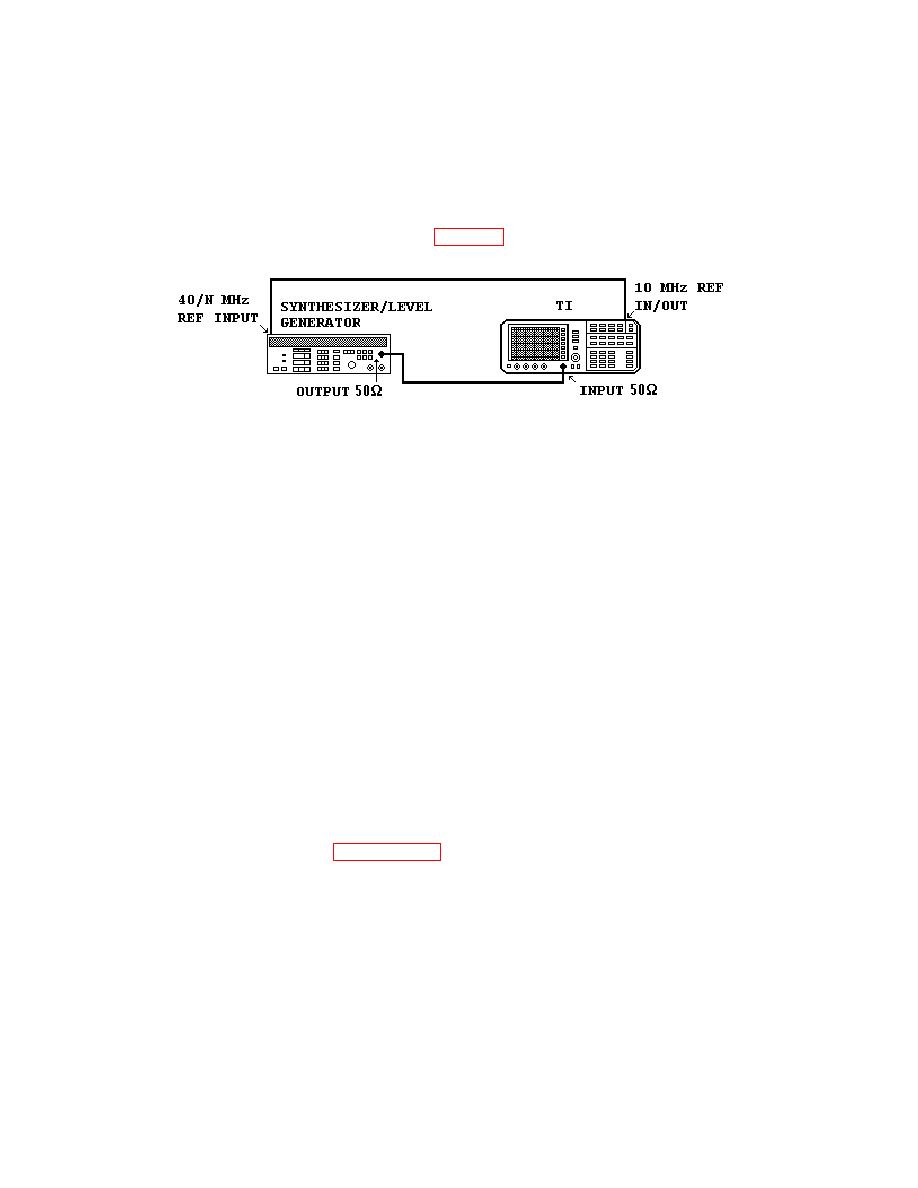
TB 9-6625-2333-35
(22) Adjust signal generator level output for a TI MKR amplitude indication
between -9.95 and -10.05 dBm. Measuring receiver indication will be within 1.8 dB of
indication recorded in (7) above.
(23) Record measuring receiver indication.
(24) Connect equipment as shown in figure 6.
(25) Press synthesizer/level generator keys to values as listed in (a) through (c)
below:
(a) FREQUENCY to 10 MHz.
(b) AMPLITUDE to -4 dBm.
(c) AMPTD INCR to 0.1 dB.
(26) Press TI MARKER PEAK SEARCH key.
(27) Slowly adjust synthesizer/level generator amplitude until TI MKR indication is
as close as possible to measuring receiver indication recorded in (23) above.
(29) Press FREQUENCY key then [CENTER FREQ] key and enter 1 MHz using
DATA keys.
(30) Press MARKER PEAK SEARCH key.
(31) TI MKR indication will be within 1.8 dB of measuring receiver indication
recorded in (7) above.
CENTER FREQ 100 kHz, 10 kHz, 1 kHz, 500 Hz and 200 Hz settings.
a. Performance Check
(1) Connect TI CAL OUTPUT to INPUT 50 Ω.
(2) Press TI keys and enter values using DATA keys as listed in (a) through (i) below:
(a) INSTRUMENT STATE PRESET.
(b) FREQUENCY then [CENTER FREQ] to 300 MHz.


