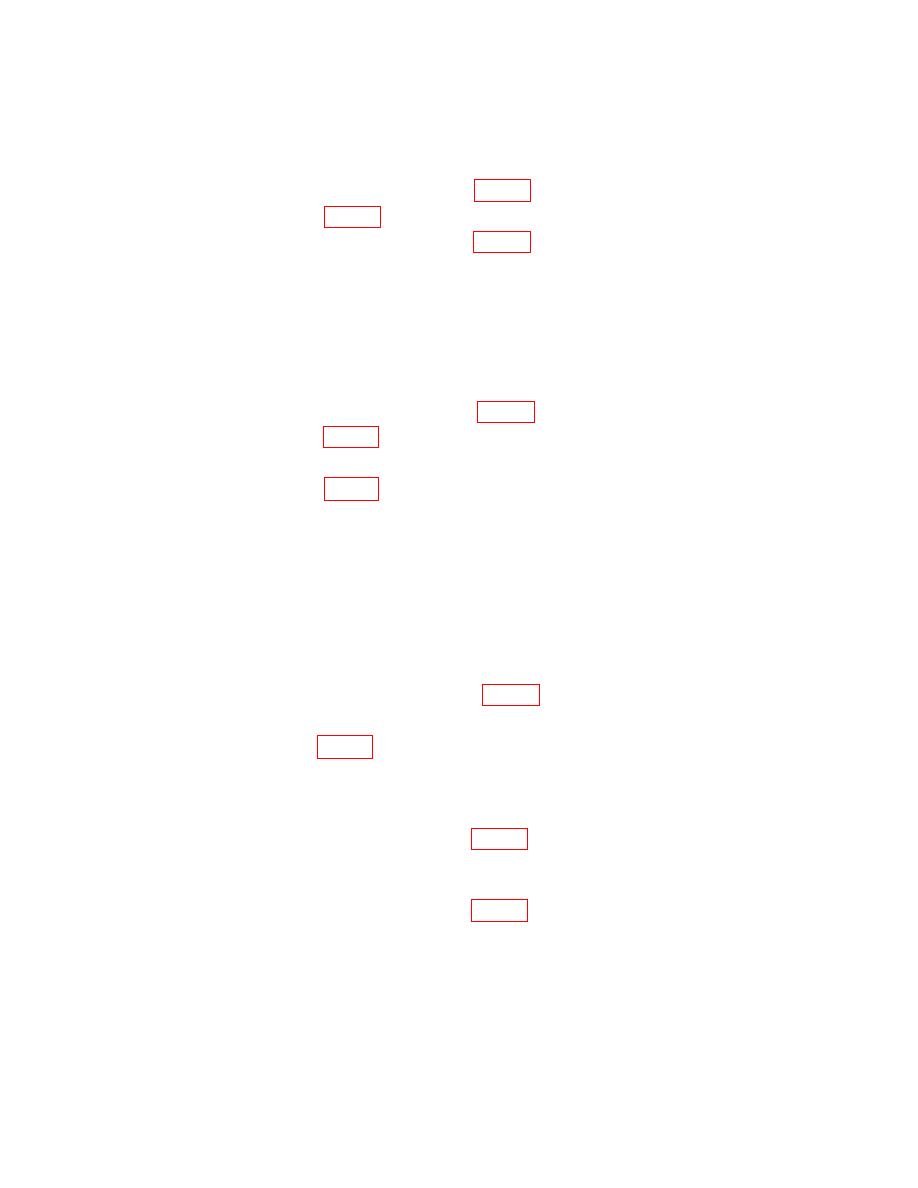
TB 9-6625-2340-35
(11) Set attenuator No. 2 to 120 dB. Multimeter indication should be 0.000 0.001 V
dc (R).
(12) Connect multimeter HI to A4A1TP2 (fig. 21).
(13) Adjust A4A1R14 (fig. 21) for a multimeter indication of -5.000 0.003 V dc (R).
(14) Connect multimeter HI to A4A1TP1 (fig. 21).
(15) Set attenuator No. 2 to 0 dB.
(16) Press TI REFERENCE LEVEL key.
(17) Adjust TI DATA knob for a multimeter indication as close to 1.000 0.001 V dc
as possible. (It may be necessary to slightly adjust the TI AMPTD CAL control to achieve
required tolerance).
(18) Press TI SCALE LOG, 1, dBm keys.
(19) Connect multimeter HI to A4A1TP3 (fig. 21) and multimeter LO to chassis.
(20) Adjust A4A1R14 (fig. 21) for a multimeter indication of 2.000 0.010 V dc (R).
(21) Set attenuator No. 2 to 120 dB.
(22) Adjust A4A1R32 (fig. 21) for a multimeter indication of 0.000 0.001 V dc (R).
(23) Press TI keys as listed in (a) through (f) below:
(a)
SHIFT.
(b)
ATTEN.
(c)
SCALE LOG.
(d)
SHIFT.
(e)
SCALE LOG.
REFERENCE LEVEL, 50, -dBm.
(f)
(24) Set attenuator No. 2 to 40 dB.
(25) Connect multimeter HI to A4A1TP1 (fig. 21). Record multimeter indication.
(26) Press TI REFERENCE LEVEL, 60, -dBm keys.
(27) Adjust A4A1R2 (fig. 21) for a multimeter indication 0.100 0.001 V dc greater
than the indication recorded in (25) above (R).
(28) Press TI REFERENCE LEVEL, 70, -dBm keys.
(29) Multimeter indication should be 0.200 0.002 V dc greater than the indication
recorded in (25) above. If not, readjust A4A1R2 (fig. 21).
(30) Press TI REFERENCE LEVEL, 90, and -dBm keys.
(31) Multimeter indication should be 0.400 0.004 V dc greater than the indication
recorded in (25) above. If not, readjust A4A1R2 (fig. 21).
(32) Press TI 2-22 GHz key.
(33) Set TI LINE switch to STANDBY.
37


