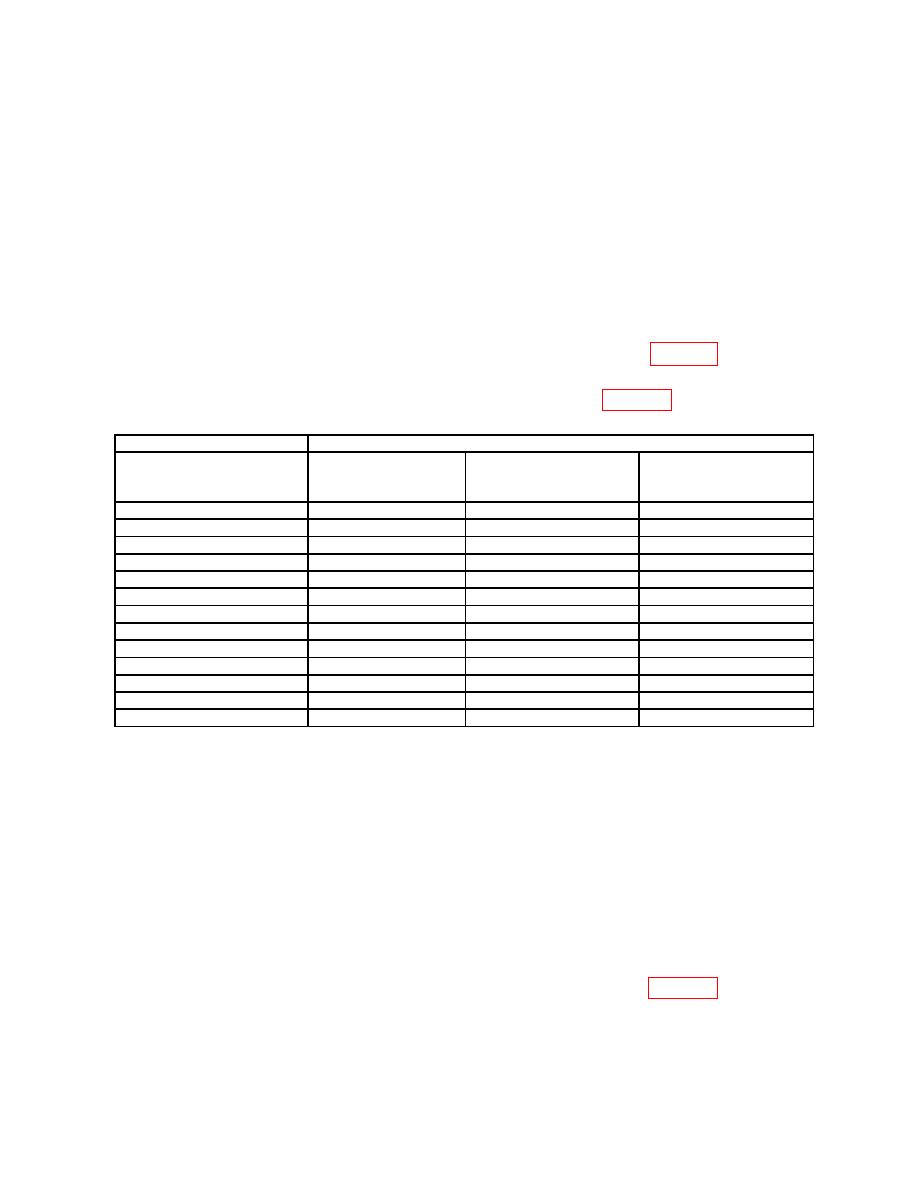
TB 9-6625-2340-35
(b)
FREQUENCY SPAN, 2, kHz.
(c)
MARKER PEAK SEARCH.
MARKER → CF.
(d)
(e)
REFERENCE LEVEL, 0, dBm.
(f)
VIDEO BW, 100, Hz.
(g)
RES BW, 1 kHz.
(h)
LOG ENTER dB/DIV, 1, dB.
MARKER PEAK SEARCH, ∆.
(i)
(j)
SHIFT, ATTEN.
(9) Read the amplitude deviation from TI marker ∆ indication. Record displayed
amplitude level in Deviation Marker ∆ Amplitude Indication column of table 11.
(10) Repeat technique of (7), (8)(e), (f), and (9) above for remaining TI REFERENCE
Synthesizer/level generator
Test instrument
Deviation marker ∆
Amplitude
Reference level
Video BW
amplitude indication
(dBm)
(dBm)
(Hz)
(dB)
-2
0
100
-12
-10
100
-22
-20
100
-32
-30
100
-42
-40
100
-52
-50
100
-62
-60
10
-72
-70
10
100
-32
-801
100
-42
-90
10
-52
-100
10
-62
-110
10
-72
-120
1Press
TI SHIFT, and ENTER dB/DIV keys.
(11) Press TI keys as listed in (a) through (e) below:
(a)
2-22 GHz.
(b)
RECALL, 7.
(c)
REFERENCE LEVEL, 1.9, dBm.
(d)
MARKER OFF.
(e)
VIDEO BW, 100, Hz.
(12) Change the synthesizer/level generator output level to -3.9 dBm and amplitude
increments to 2 dB steps.
(13) Press TI MARKER PEAK SEARCH, and ∆ keys
(14) Read the amplitude deviation from TI MARKER ∆ readout. Record displayed
amplitude level in Deviation Marker ∆ Amplitude Indication column of table 12.


