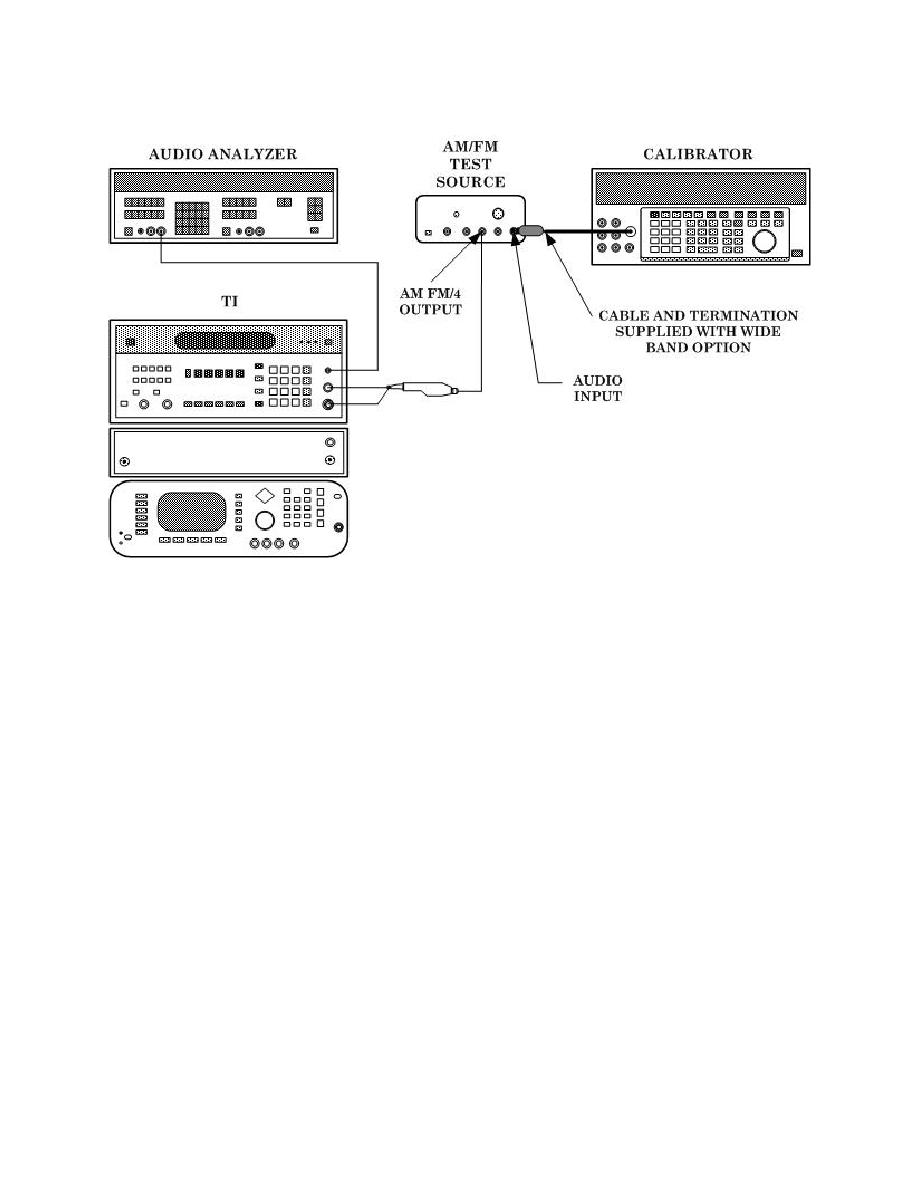
TB 9-6625-2343-50
(21) Adjust calibrator output level for a TI indication of 20 kHz.
(22) Press TI keys as listed in (a) and (b) below:
(a) DISPLAY RATIO.
(b) DISPLAY LIN.
(23) Move TI sensor module from AM/FM test source FM/4 to FM/32 connector
without disturbing any of the AM/FM test source controls.
(24) Multiply the indication on TI by the 40 kHz ref value recorded in (9) above. If
the result is not between 12.35 and 12.65 percent, perform b below.
(25) Move TI sensor module from AM/FM test source FM/32 to FM/4 connector.
(26) Press TI keys as listed in (a) and (b) below:
(a) DISPLAY RATIO (off).
(b) DETECTOR PEAK+.
(27) Ensure all TI HP FILTERS and LP FILTERS are off.
(28) Set calibrator output for a frequency of 100 kHz at an amplitude of 500 mV.
(29) Adjust calibrator output for a TI indication of 100 kHz.
(30) Set audio analyzer to measure distortion and ensure that all audio analyzer
filters are off.
(31) If audio analyzer does not indicate ≤ 0.1%, perform b below.
(32) Set calibrator output frequency to 10 kHz at an output amplitude of 500 mV.
17


