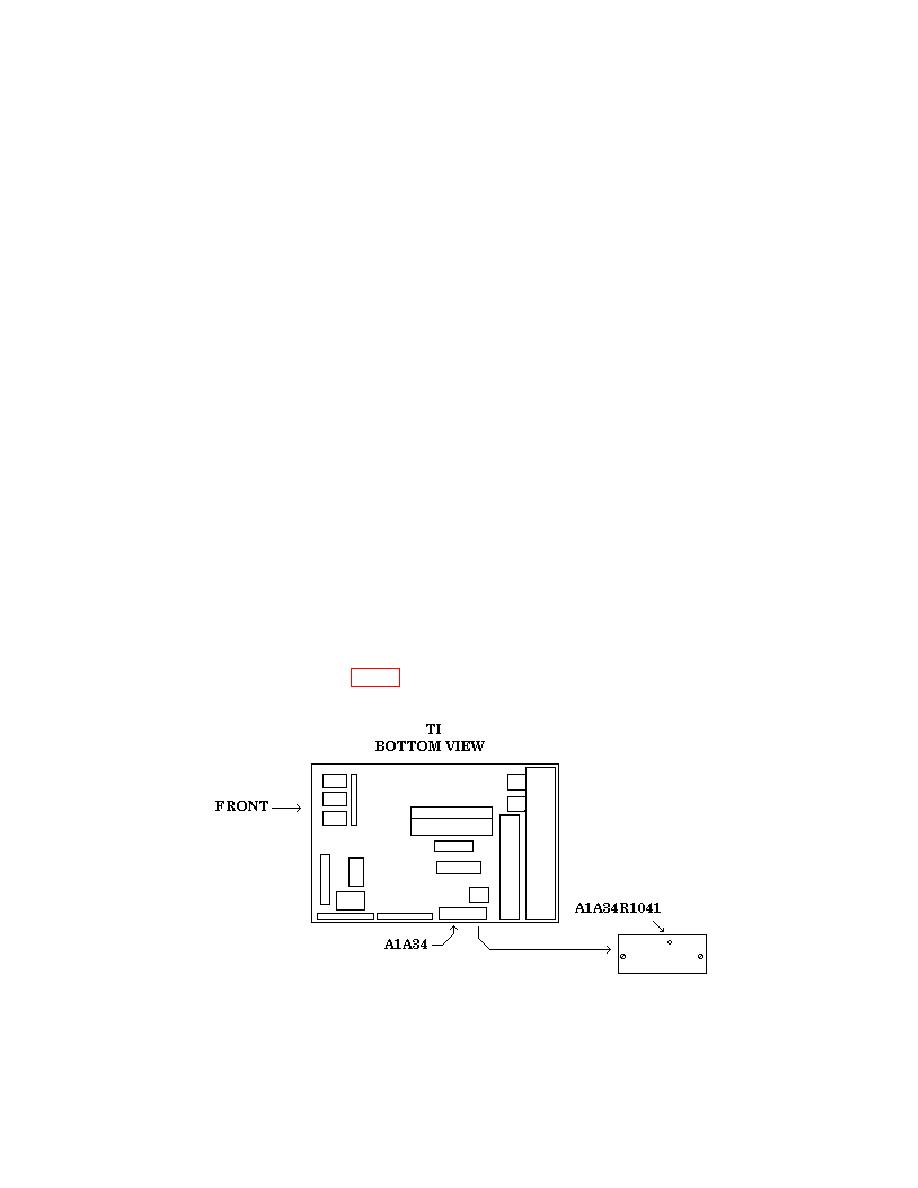
TB 9-6625-2345-35
Calibrator Amplitude
a. Performance Check
(1) Connect HP 11722A sensor module to measuring receiver CALIBRATION RF
POWER OUTPUT.
(2) Zero and cal the sensor module.
(3) Disconnect sensor module from measuring receiver CALIBRATION RF
POWER OUTPUT connector.
(4) Connect measuring receiver sensor module to TI CAL OUTPUT.
(5) Set up measuring receiver to measure power at 100 MHz. If displayed power
measurement is not between -20.3 dBm and -19.7 dBm, perform b below.
(6) Disconnect equipment setup.
b. Adjustments.
(1) Disconnect equipment setup.
(2) Press and release TI spectrum analyzer POWER key to OFF.
(3) Disconnect TI power cord.
(4) Set TI spectrum analyzer on its front panel.
(5) Loosen four screws through the back rubber feet.
(6) Pull cover up and off.
(7) Place TI on its top and reconnect power cord.
(8) Connect measurement receiver power sensor to TI CAL OUT.
(9) Depress TI spectrum analyzer POWER key to ON.
(10) Adjust A1A34R1041 (fig. 2) for a -20.0 0.3 dBm indication on measuring
receiver (R).


