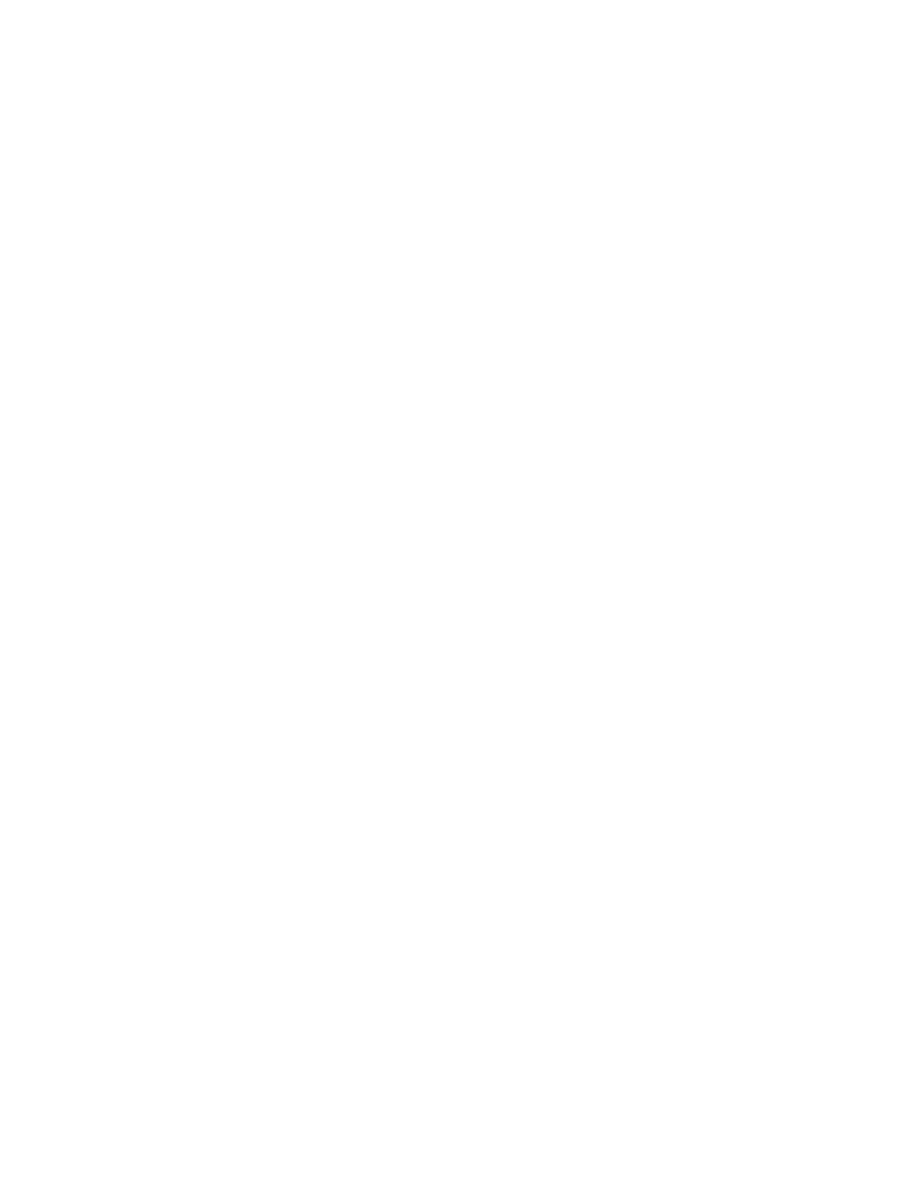
TB9-6625-2350-35
(2) Set CALIBRATION switch on TI rear panel to ENABLED.
(3) Press TI REL and dB pushbuttons simultaneously and ensure TI C annunciator
is displayed.
(4) Press TI 200m pushbutton (in position).
(5) Short TI INPUT HI and LO terminals.
(6) Press TI REL pushbutton and ensure TI REL annunciator is displayed.
(7) Remove short at TI INPUT HI and LO terminals.
(8) Connect calibrator OUTPUT HI to TI INPUT HI and calibrator OUTPUT LO
to TI INPUT LO.
(9) Set calibrator output to 190.000 mV.
NOTE
TI STO/CLR button increments displayed reading and RCL
button decrements displayed reading.
(10) Press TI STO/CLR and RCL buttons as necessary for a TI display of 190.000.
(11) Press TI 2 range pushbutton (in position).
(12) Change calibrator output to 1.90000 V.
(13) Press TI STO/CLR and RCL buttons as necessary for a TI display of 1.90000.
(14) Change calibrator output to -1.90000 V.
(15) Press TI STO/CLR and RCL buttons as necessary for a TI display of -1.90000.
(16) Change calibrator output to minimum and disconnect calibrator OUTPUT HI
and LO from TI INPUT HI and LO.
(17) Press TI 20 range pushbutton (in position).
(18) Short TI INPUT HI and LO terminals.
(19) Press TI REL pushbutton and ensure TI REL annunciator is displayed.
(20) Remove short at TI INPUT HI and LO terminals.
(21) Connect calibrator OUTPUT HI to TI INPUT HI and calibrator OUTPUT LO
to TI INPUT LO.
(22) Set calibrator output to 19.0000 V.
(23) Press TI STO/CLR and RCL buttons as necessary for a TI display of 19.0000.
(24) Change calibrator output to minimum and disconnect calibrator OUTPUT HI
and LO from TI INPUT HI and LO.
(25) Press TI 200 range pushbutton (in position).
(26) Short TI INPUT HI and LO terminals.
(27) Press TI REL pushbutton and ensure TI REL annunciator is displayed.
(28) Remove short at TI INPUT HI and LO terminals.
(29) Connect calibrator OUTPUT HI to TI INPUT HI and calibrator OUTPUT LO
to TI INPUT LO.
6


