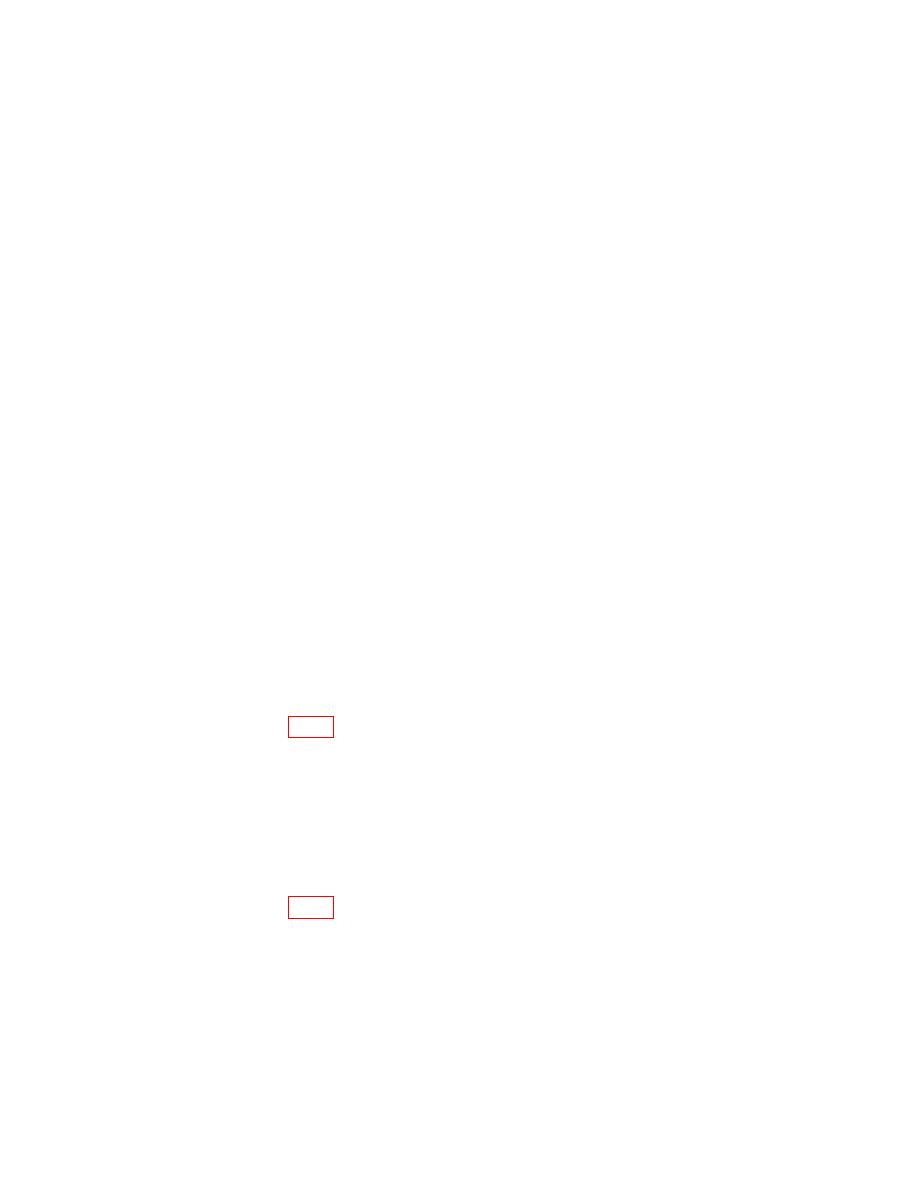
TB9-6625-2350-35
(16) Press TI 20 range pushbutton (in position).
(17) Change calibrator output to 19.0000 V at a frequency of 500 Hz.
(18) Press TI STO/CLR and RCL buttons as necessary for a TI display of 19.0000.
(19) Press TI 200 range pushbutton (in position).
(20) Change calibrator output to 190.000 V at a frequency of 500 Hz.
(21) Press TI STO/CLR and RCL buttons as necessary for a TI display of 190.000.
(22) Change calibrator output to minimum and disconnect calibrator OUTPUT HI
and LO from TI INPUT HI and LO.
NOTE
The following steps will store calibration constants.
(23) Press TI REL and dB pushbuttons simultaneously and ensure TI STOR
annunciator is displayed.
(24) Set CALIBRATION switch on TI rear panel to DISABLED.
NOTE
Replace cover as necessary after each of the following
adjustments to prevent drift in readings due to temperature
change.
(25) Press TI 1000 range pushbutton (in position).
(26) Connect calibrator OUTPUT HI to TI INPUT HI and calibrator OUTPUT LO
to TI INPUT LO.
(27) Set calibrator for an output of 500.00 V at a frequency of 500 Hz.
(28) Press TI REL pushbutton and ensure TI REL annunciator is displayed.
(29) Change calibrator output to 500.00 V at a frequency of 20 k Hz.
(30) Adjust C103 (fig. 1) for a display of 0000.00 150 counts (R).
(31) Set calibrator output to minimum.
(32) Press TI REL pushbutton and ensure TI REL annunciator is off.
(33) Press TI 200 range pushbutton (in position).
(34) Set calibrator for an output of 100.00 V at a frequency of 500 Hz.
(35) Press TI REL pushbutton and ensure TI REL annunciator is displayed.
(36) Change calibrator output to 100.00 V at a frequency of 20 k Hz.
(37) Adjust C105 (fig. 1) for a display of 000.000 200 counts (R).
(38) Set calibrator output to minimum.
(39) Press TI REL pushbutton and ensure TI REL annunciator is off.
(40) Press TI 20 range pushbutton (in position).
(41) Set calibrator for an output of 10.00 V at a frequency of 500 Hz.
(42) Press TI REL pushbutton and ensure TI REL annunciator is displayed.
9


