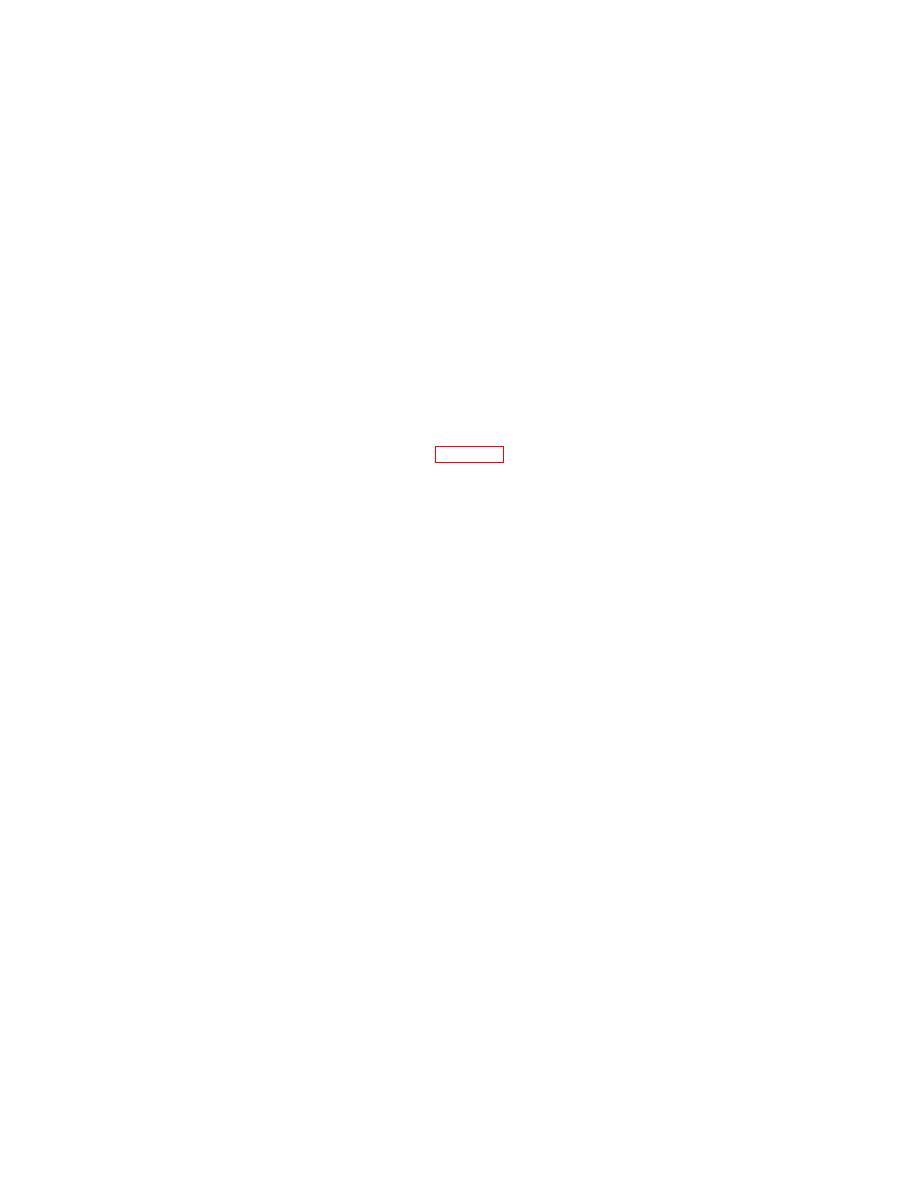
TB 9-6625-2361-35
(16) Set calibrator for a 300 mV output. Adjust A8R49 on dc signal conditioner board
for a TI indication between +299.999 and +300.001 (R).
(17) Press TI RANGE UP pushbutton to select 1 V range.
(18) Set calibrator for a 2.5 V output. Adjust A8R48 on dc signal conditioner board
for a TI indication between +2.49999-9 and +2.50000-1 V (R).
(19) Press TI RANGE UP pushbutton to select 100 V range.
(20) Set calibrator for a 100 V output. Adjust A8R47 on dc signal conditioner for a TI
indication between 99.999-9 and 100.000-1 V (R).
(21) Lift CAL switch cover (tab) and slide CAL switch out of CAL MODE (up).
PEAK ON CAL light will be off (not flashing).
9. Dc Ratio
a. Performance Check
(1) Connect equipment as shown in figure 1.
(2) Press VDC FUNCTION and AUTO RANGE pushbuttons.
(3) Set dc voltage divider dials to .999999X.
(4) Set calibrator for 10 V dc output.
(5) Press and hold EXT REF pushbutton. TI will indicate between 9.9998 and
10.0002 V.
(6) Release EXT REF pushbutton. TI will indicate between 0.9996 and 1.00004 V.
(7) Set dc voltage divider dials to 0.1000000. TI will indicate between 99.995 and
100.005 mV.
(8) Press EXT REF pushbutton to toggle TI out of the external reference mode.
b. Adjustments. No adjustments can be made.
a. Performance Check
(1) Simultaneously press VDC and VAC FUNCTION pushbuttons (both indicators
will illuminate).
(2) Select the 10 V manual range and short INPUT HI-LO terminals. If TI does
not indicate 0 30 V, perform b (1) through (3) below.
(3) Connect calibrator OUTPUT HI and LO to TI INPUT/Ω SENSE HI and LO.
(4) Set calibrator for a -200 mV dc output. Record absolute value of TI indication.
(5) Set calibrator for a +200 mV dc output. Record absolute value of TI indication.
(6) If difference between absolute value of TI indications recorded in (4) and (5)
above is not less than 10 digits, perform b (4) through (7) below.


