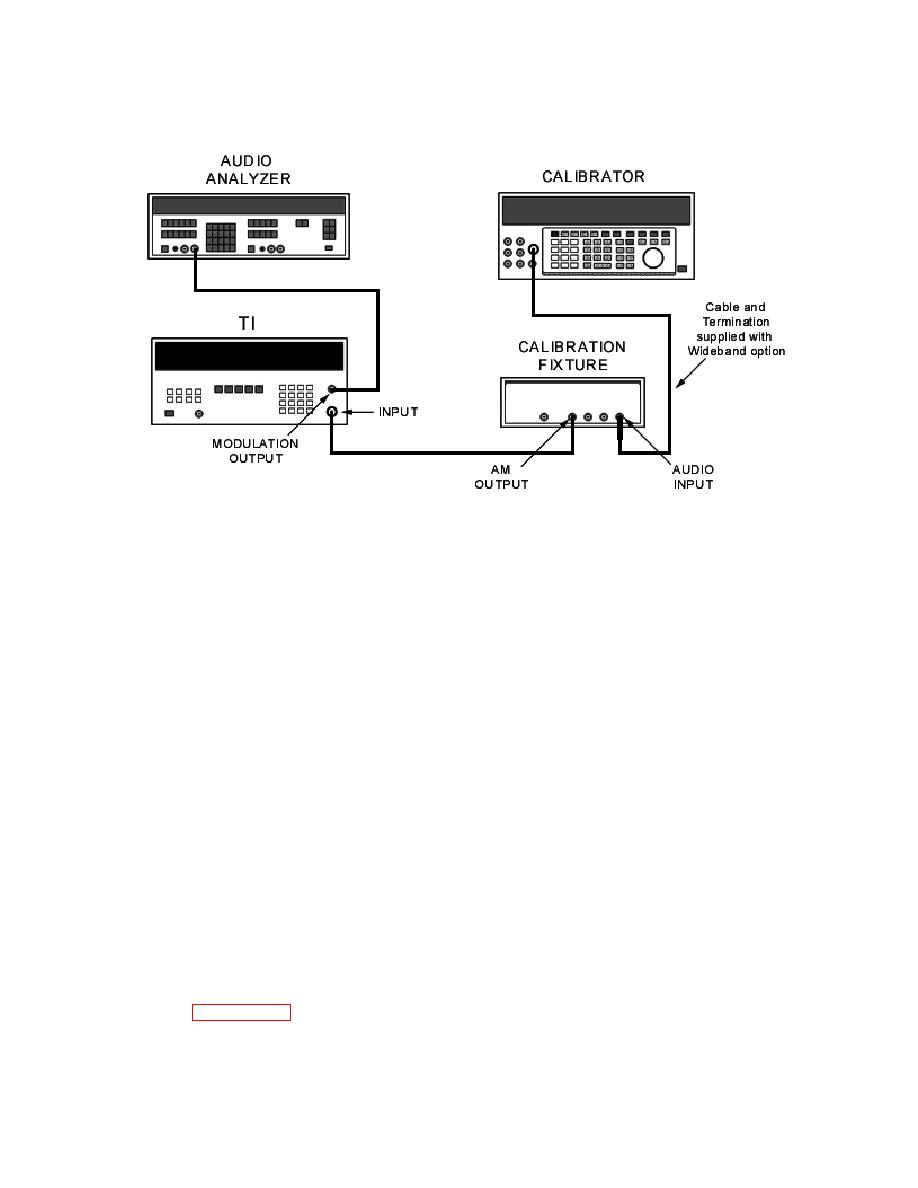
TB 9-6695-263-35
b. Adjustments. No adjustments can be made.
12. AM Flatness
a. Performance Check
(1) Set calibrator for a wideband output of 1 kHz at an amplitude of 280 mV.
(2) Adjust calibrator output for an 80 percent AM indication on TI display.
(3) Press DETECTOR AVG. and RATIO % pushbuttons.
(4) Adjust calibrator frequency to 10 kHz, 150 Hz, and 90 Hz, and note TI display at
each frequency. TI will display less than 0.8 percent REL difference between any two
indications.
b. Adjustments. No adjustments can be made.
13. AM Accuracy
a. Performance Check
(1) Position TI controls as listed in (a) through (c) below:
(a) RATIO % pushbutton released (off).
(b) DETECTOR PEAK + (positive) pushbutton pressed.
(c) 5.1 SPCL pushbuttons pressed.
(2) Set calibrator for a wideband output of 1 kHz at an amplitude of 280 mV.
(3) Adjust calibrator output amplitude for a TI indication of 80 percent of value
recorded in paragraph 9 a (3).
(4) Press TI 80, RATIO % pushbuttons.


