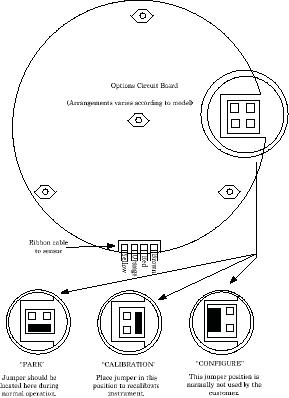
TB 9-4920-466-24
Figure 2. Mode jumper switch.
(3) Hold the ON/OFF button, and then press the CLEAR button. The display will
momentarily read "OP-1".
NOTE
The display will begin to alternately flash between the
pressure required for calibration point #0 (for example "000.0"
and "----"). If you wish to abandon the calibration procedure,
press the ON/OFF button to turn the TI off.
(4) Apply the indicated pressure to the TI.
Press CLEAR until "-P-"is displayed,
indicating that the reading is being stored.
(5) Next, the display will begin to alternately flash between the pressure required for
calibration point #1 (for example 050.0 and "- - - -").
(6) Apply the indicated pressure to the TI.
Press CLEAR until "-P-"is displayed,
indicating that the reading is being stored.
(7) Finally, the display will begin to alternately flash between the pressure required for
calibration point #2 (for example 100.0 and "- - - -").
5

