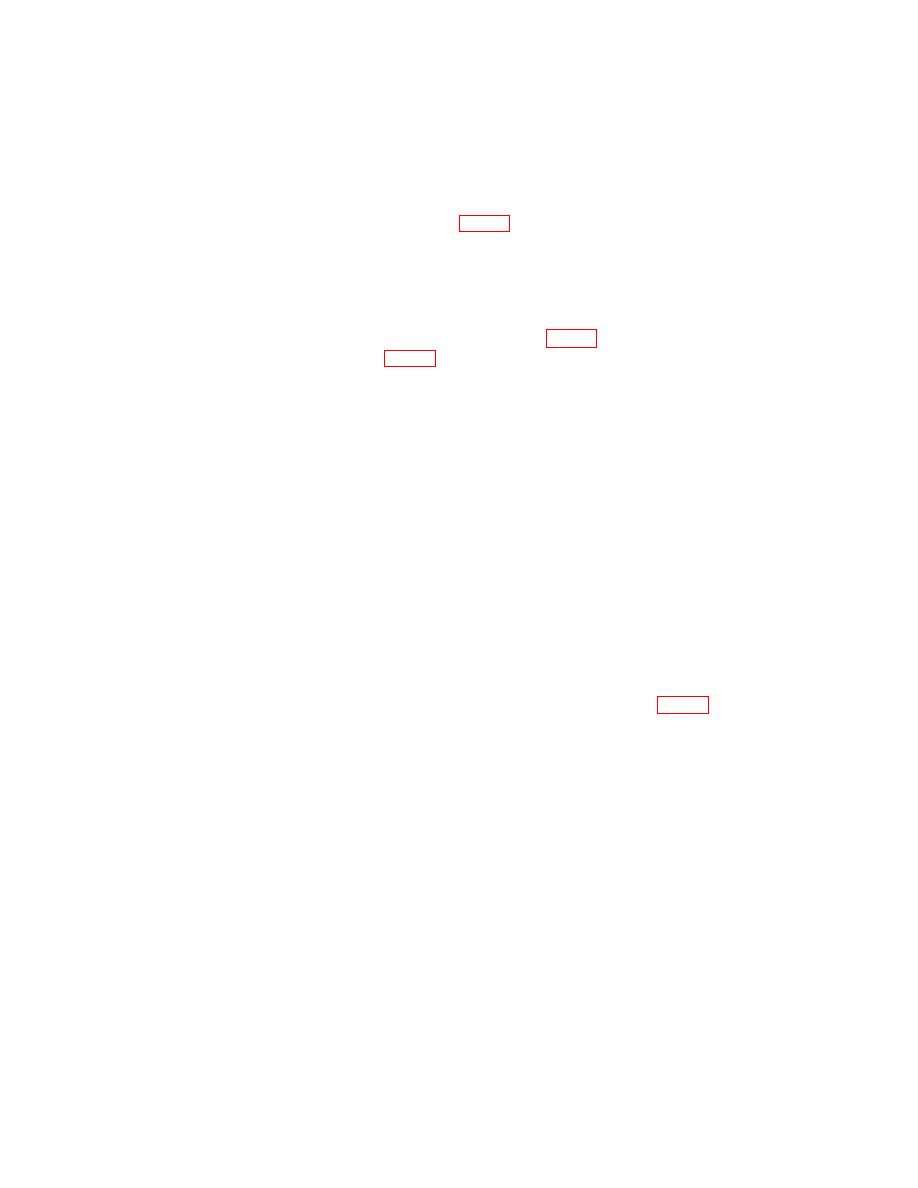
TB 9-6625-149-50
(4) Adjust TI STABILITY control for stable waveform and center waveform
vertically with VERTICAL POSITION control. Adjust INTENSITY, FOCUS, and
ASTIGMATISM controls for best display.
adapters (B6 and B1).
(6) While observing waveform, turn TRIGGER SLOPE switch from +INT to -INT.
Waveform will invert and remain stable.
(8) From clockwise position, turn STABILITY control counterclockwise until
waveform just disappears, then 2 or 3 degrees further.
(9) Turn TRIG. LEVEL CENTERING R39 counterclockwise until waveform
appears. If waveform does not reappear, turn TRIG. SENS. R47 clockwise a few degrees
and repeat the step.
(10) Turn TI TRIGGER SLOPE switch from -INT to +INT and back to -INT, while
adjusting TRIG. LEVEL CENTERING R39 and TRIG. SENS. R47 to obtain a stable
waveform, with respective polarity in both positions.
(11) Turn TI TRIGGERING MODE switch to DC and adjust calibration adapter
VARIABLE control for 3 minor divisions of vertical deflection on TI crt.
(12) While observing TI crt, turn TRIGGER SLOPE switch from -INT to +INT.
Waveform will invert and remain stable in both positions. If waveform will not invert and
waveform is obtained with respective polarity in both positions.
(13) Remove lead and adapter from junction of R19 and R20.
(14) Adjust TRIGGERING LEVEL control until waveform is stable. White dot on
TRIGGERING LEVEL control will point to 0 (zero). If zero indication is not shown, loosen
setscrew on TRIGGERING LEVEL control and turn knob until white dot points to 0
(zero).
(15) Tighten setscrew and remove connection from calibration adapter EXT INPUT.
(16) Position TI controls as listed in (a) through (d) below:
11


