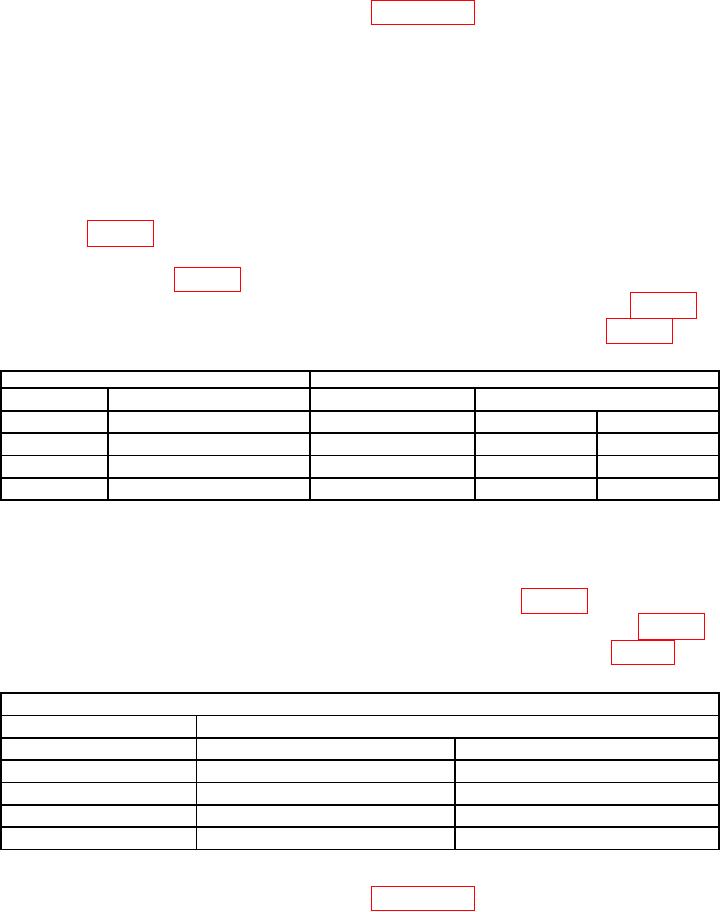
TB 9-6625-160-24
Set TI SOURCE
(17) Set RF REFERENCE SOURCE for minimum output.
AMPTD for 0 V and disconnect test setup.
b. Adjustments. Perform adjustments in paragraph 17 below.
13. Frequency Accuracy and Sensitivity
a. Performance Check
(1) Press TI numerical key for 41.0 and then SPCL key to initialize TI.
(2) Set TI INPUT and OUTPUT switches to ground, then set TI 80 kHz LOW
PASS FILTER to off (Led off).
(3) Connect CALIBRATOR to TI INPUT HIGH connector.
(4) Set TI MEASUREMENT mode to first setting listed in Measurement Mode
column of table 16.
(5) Set CALIBRATOR Frequency and Level controls to first values listed in Freq
and Level columns of table 16.
(6) Verify TI Frequency indicates within values listed in Limits column of table 16.
(7) Repeat technique of (4) and (5) above for remaining values listed in table 16.
Table 16. Frequency Sensitivity.
Calibrator
TI
Freq(Hz)
Level (dBm)
Measurement Mode
Limits (Hz)
20
-33.01 (5 mV rms)
AC LEVEL
19.99
20.01
20
-13.01 (50 mV rms)
DISTN
19.99
20.01
99.900 k
13.01 (50 mV rms)
DISTN
99.895 k
99.905 k
99.900 k
33.01 (5 mV rms)
AC LEVEL
99.895 k
99.905 k
(8) Set CALIBRATOR to STBY and disconnect test setup.
(9) Connect TI OUTPUT HIGH connector to TI INPUT HIGH connector.
(10) Set TI SOURCE AMPTD to 1 V.
(11) Set TI SOURCE FREQUENCY to first value listed in table 17.
(12) Verify TI Frequency indicates within values listed in Limits column of table 17.
(13) Repeat technique of (11) and (12) above for remaining values listed in table 17.
Table 17. Frequency Accuracy.
TI
Source Frequency (Hz)
Limits (Hz)
20
19.94
20.06
200
199.94
200.06
2k
1.994 k
2.006 k
20 k
19.940 k
20.060 k
100 k
99.700 k
100.30 k
(14) Set TI SOURCE AMPTD to 0 V and disconnect test setup.
b. Adjustments. Perform adjustments in paragraph 17 below.

