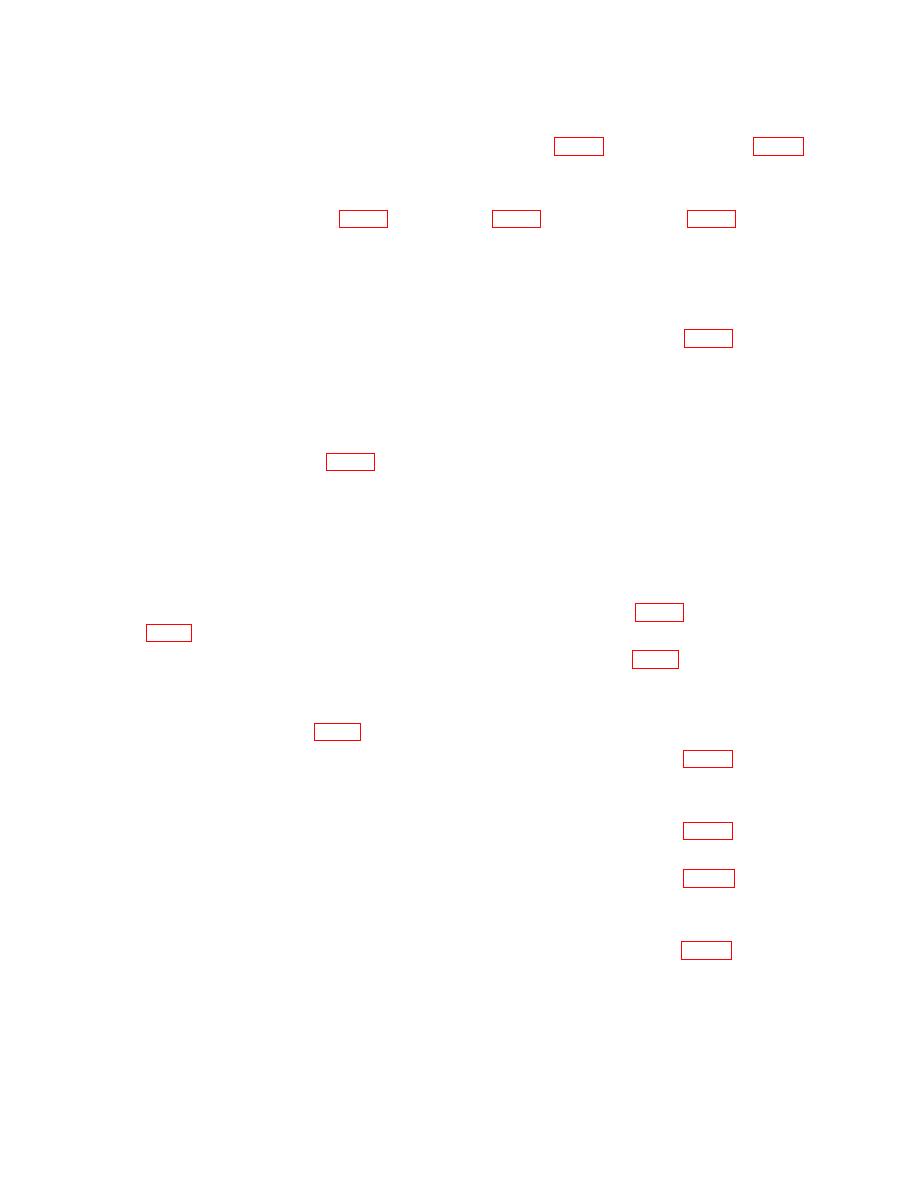
TB 9-6625-2023-35
until multimeter indicates 0 V dc 10 V (R).
(6) Disconnect multimeter.
indicates 0 V 1 count (R).
(8) Disconnect A15TP3 from A15TP6 and short from INPUT (2 WIRE) HI and
LO.
(9) Connect calibrator OUTPUT HI and LO to TI INPUT (2 WIRE) HI and LO.
(10) Set calibrator for a 100 mV, 100 Hz output. Adjust A15R29 (fig. 1) until TI
indicates between 0.0998 and 0.1002 V (R).
(11) Set TI rear panel AC-AC/DC switch to AC/DC.
(12) Set calibrator for a 10 V dc output. Record TI indication.
(13) Set calibrator for a +10 V dc output. Record TI indication.
(14) Adjust A15 R51 (fig. 1) so that indications recorded in (12) and (13) above are
equal 0.0005 V (R).
(15) Repeat (12) through (14) above as necessary.
(16) Set calibrator to STANDBY.
(17) Set TI rear panel AC-AC/DC switch to AC.
(18) Press TI RANGE 1 key to on.
(19) Connect multimeter (V ac mode) INPUT HI to A15TP8 (fig. 1) and LO to A15
TP6 (fig. 1).
(20) Set calibrator for a 1 V, 100 Hz output. Adjust A15R74 (fig. 1) until multimeter
indicates 1.00000 V ac 1 count (R).
(21) Disconnect multimeter.
(22) Adjust A15R17 (fig. 1) until TI indicates 1.00000 V 5 counts (R).
(23) Set calibrator for a 1 V, 40 kHz output. Adjust A15 R75 (fig. 1) until TI
indicates 1.00010 V (R).
(24) Press TI RANGE 10 key to on.
(25) Set calibrator for a 10 V, 100 Hz output. Adjust A15R73 (fig. 1) until TI
indicates 10.0000 V 5 counts (R).
(26) Set calibrator for a 10 V, 40 kHz output. Adjust A15A72 (fig. 1) until TI
indicates 10.0010 V (R).
(27) Press TI RANGE 100 key to on.
(28) Set calibrator for a 100 V, 100 Hz output. Adjust A15R94 (fig. 1) until TI
indicates 100.000 V 5 counts (R).
11


