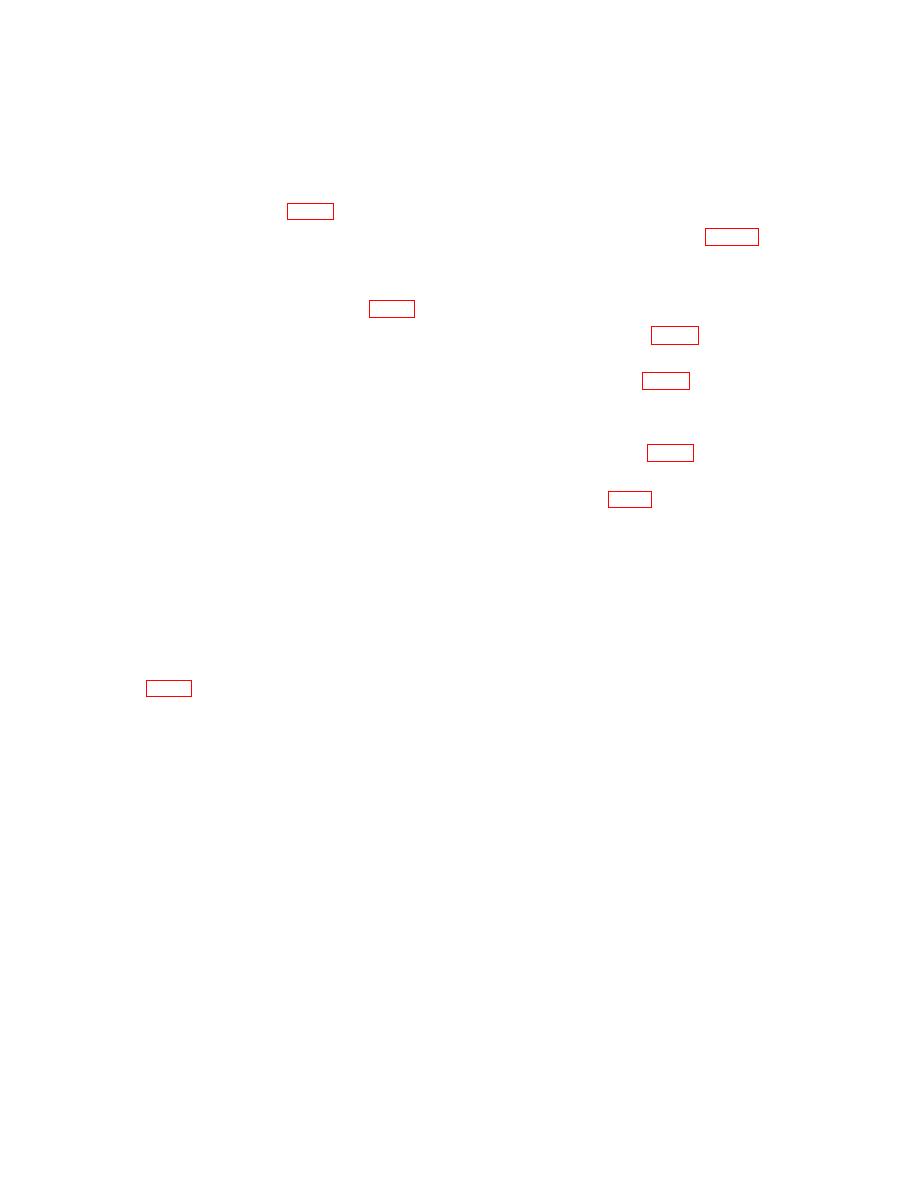
TB 9-6625-2069-35
(a) DEL to 0 ns.
(b) WIDTH to 8 ns.
(c) PERIOD to 100 ns.
(6) Adjust R141 (fig. 1) for a -5 V 20 mV indication on multimeter (R).
(7) Press PERIOD pushbutton and enter 99.9 ns. Adjust R159 (fig. 1) for a
-500 mV 2 mV indication on multimeter.
(8) Repeat (5), (6), and (7) above until voltages are within tolerance (R).
(10) Press PERIOD pushbutton and enter 999 ns. Adjust R141 (fig. 1) for a 999 ns
3 ns indication on frequency counter (R).
(11) Press PERIOD pushbutton and enter 100 ns. Adjust R79 (fig. 1) for a 99.5 ns
0.3 ns indication on frequency counter (R).
(12) Repeat (10) and (11) above until periods are within tolerance.
(13) Press PERIOD pushbutton and enter 99.9 ns. Adjust C21 (fig. 1) for a 99.9 ns
0.3 ns indication on frequency counter (R).
(14) Press PERIOD pushbutton and enter 20 ns. Adjust R78 (fig. 1) for a 20 ns 0.1 ns
indication on frequency counter (R). Repeat (13) above.
(15) Press PERIOD pushbutton and enter 20 ns. Record frequency counter indication.
(16) Press PERIOD pushbutton and enter 35 ns. Record frequency counter indication.
(17) Calculate relative error of values recorded in (15) and (16) above.
(18) If error at 20 ns is higher, press PERIOD pushbutton and enter 20 ns. Adjust
R78 for a 20 ns 0.2 ns indication on frequency counter (R).
(19) If error at 35 ns is higher, press PERIOD pushbutton and enter 35 ns. Adjust
R74 (fig. 1) for a 35 ns 0.3 ns indication on frequency counter (R).
(20) Repeat (15) through (19) until period at 20 and 35 ns are within 1.5 percent of setting.
(21) Press PERIOD pushbutton and enter 99.9 ns. Adjust C21 for a 99.9 ns 0.3 ns
indication on frequency counter (R).
(22) Press ON/OFF pushbutton to OFF.
(23) Remove extender board and reconnect A23 board to TI.
(24) Replace TI top cover. Press ON/OFF pushbutton to ON and allow TI to warm- up
for 20 minutes. Repeat 8 a above. It may be necessary to repeat this adjustment procedure.
a. Performance Check
(1) Connect OUTPUT A to oscilloscope channel 1 and connect TRIG OUTPUT to
oscilloscope channel 2. Set oscilloscope to view both channels.
NOTE
Cables must be of equal length.


