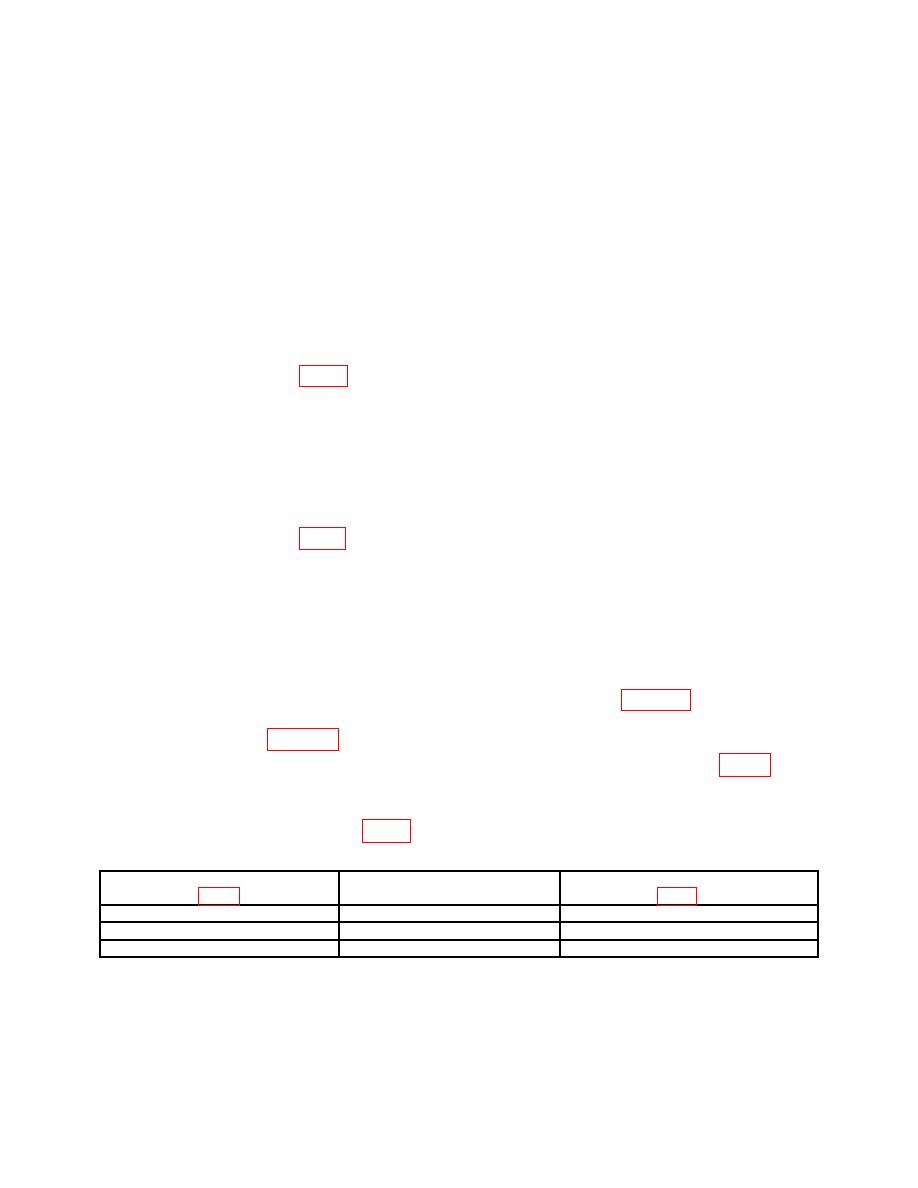
TB 9-6625-2083-35
(4) Adjust CH 1 POSITION control and VOLTS/DIV VARIABLE control to
establish a convenient reference amplitude.
(5) Set oscilloscope calibrator for a CHAN 1, VOLTAGE mode output of 1 V at 1
KHz.
(6) Disconnect cable from 1 V CAL 1 kHz connector and connect to oscilloscope
calibrator SOURCE/MEASURE CHAN 1.
(7) Adjust oscilloscope calibrator to the reference established in (4) above. If
oscilloscope calibrator Err display readout does not indicate within 1%, perform b (2)
through (5) below.
b. Adjustments
(1) Adjust T1275 (fig. 8) until frequency counter indicates 1000.0 Hz (R).
(2) Rotate oscilloscope calibrator knob located below EDIT FIELD pushbutton for
an Err display of 0.0%.
(3) Adjust CH 1 POSITION control and VOLTS/DIV VARIABLE control to
establish a reference amplitude.
(4) Disconnect cable from oscilloscope calibrator and connect to 1 V CAL 1 kHz
connector.
(5) Adjust R1158 (fig. 8) to the reference established in (3) above.
32. Power Supply
a. Performance Check
NOTE
Do not perform power supply check if all other parameters are
within tolerance.
(1) Connect digital multimeter between test points listed in table 12 and ground. If
digital multimeter does not indicate within specified limits, perform the appropriate
adjustments listed in table 12.
(2) Connect digital multimeter between -1960 V test point (TP1469, fig. 7) and
ground, using high voltage probe. If digital multimeter does not indicate between -1940
and -1980 V dc, perform b below.
Test instrument test points
Digital multimeter
Adjustments
indications (V dc)
(fig. 8) (R)
Pin D (-12 V)
-11.968
to -12.032
R1124
Pin L (+12 V)
12.0
to
12.2
R1158
Pin C (+75 V)
74.722
to
75.278
R1188


