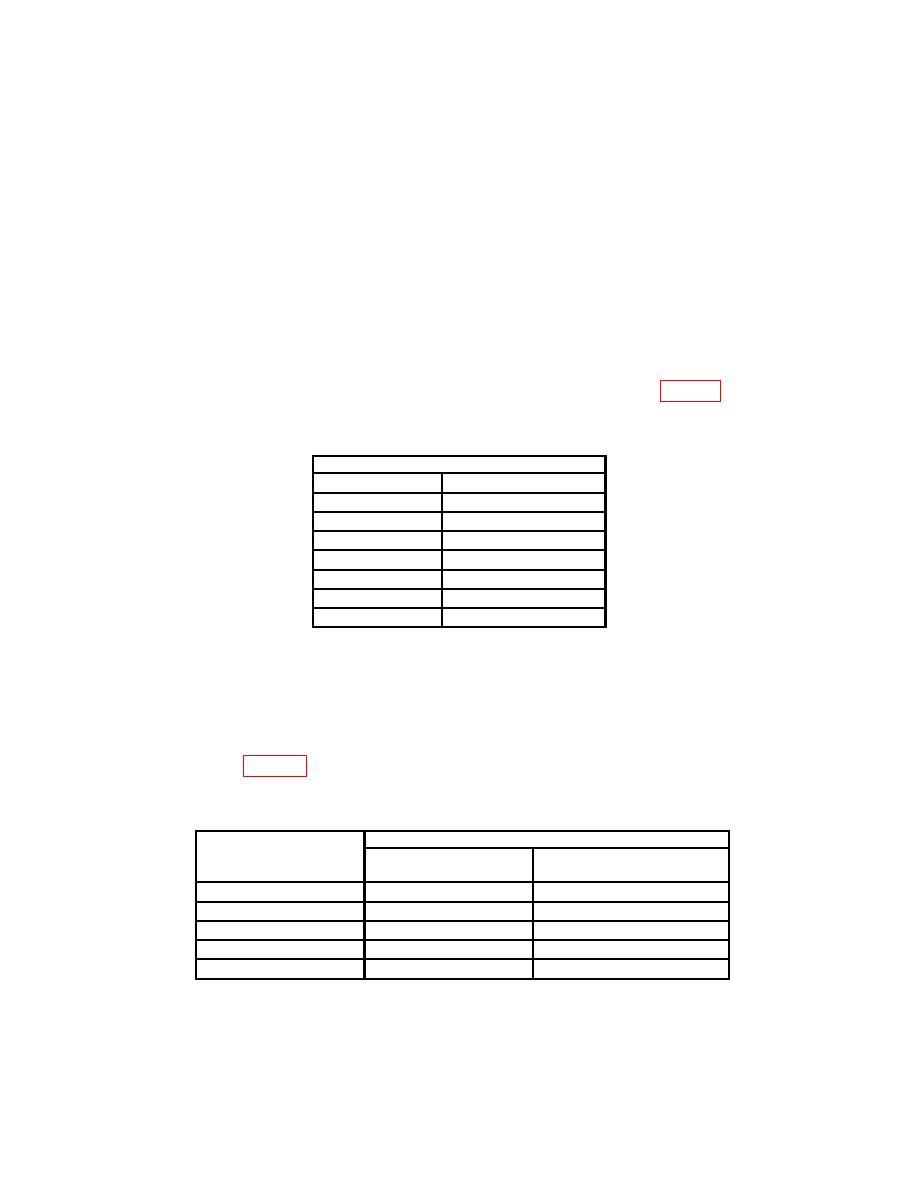
TB 9-6625-2315-35
9. Resistance
a. Performance Check
(1) Connect calibrator OUTPUT HI and LO to TI front Input HI and LO.
(2) Connect calibrator SENSE HI and LO to TI front Ω4W Sense/Ratio Ref HI
and LO.
(3) Press Shift key then FUNCTION Ω 2W/Ω 4W key.
(4) Press Shift key then RANGE/DIGITS Auto/Man key to select 6 digits
resolution.
(5) Set calibrator for a 0 Ω output, EX SNS on, and 2 wire Comp off.
(6) Press RANGE/DIGITS ∧ or ∨ key to select ranges listed in table 5. If TI does
not indicate within limits specified, perform b below.
Test instrument
Ranges
Indications (≤)
100 Ω
Ω
000.004
1 kΩ
0.00001 kΩ
10 kΩ
00.0001 kΩ
100 kΩ
kΩ
000.001
1 MΩ
0.00001 MΩ
10 MΩ
00.0001 MΩ
100 MΩ
MΩ
000.01
(7) Press RANGE/DIGITS ∧ or ∨ key to select 100 Ω range.
(8) Set calibrator for a 100 Ω output. Using output adjustment controls set
calibrator control display Reading equal to TI indication. If calibrator control display
Error indication is not within 0.014%, perform b below.
(9) Repeat technique of (7) and (8) above using TI ranges and calibrator output
settings listed in table 6. If calibrator control display Error indications are not within
limits specified, perform b below.
Table 6. Resistance
Calibrator
Test instrument
Control display Error
ranges
Output settings
indications (%)
kΩ
kΩ
1
1
0.011
kΩ
kΩ
10
10
0.011
kΩ
kΩ
100
100
0.011
MΩ
MΩ
1
1
0.011
MΩ
MΩ
10
10
0.041
(10) Press FUNCTION Ω 2W key.


