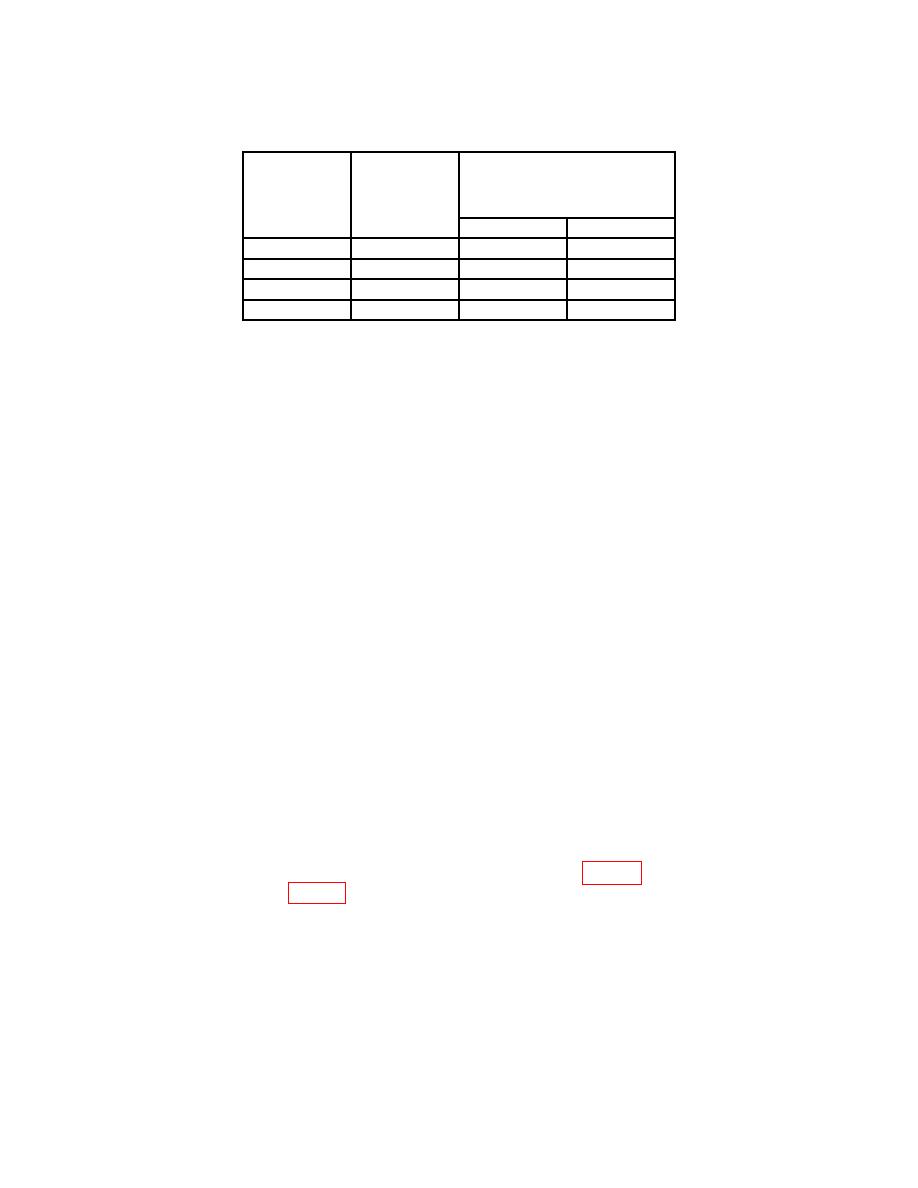
TB 9-6625-2321-35
Table 3. Dc Voltage
Test instrument
Calibrator
range
Test instrument indications
output
pushbutton
(V)
settings
settings
(V)
(V)
Min
Max
200 m
190 m
188.00 m
192.00 m
2
1.90
1.8800
1.9200
25
19.0
18.800
19.200
250
190
188.00
192.00
b. Adjustments
NOTE
The alignment procedure for the TI is contained on the CD-
ROM entitled `SPORT/MSD DMM Maintenance Disk' that has
been issued to each support facility. Perform the procedure
below for each range out of tolerance.
(1) Place the maintenance disk in the CD drive.
(2) Software should autostart, if not, navigate to the CD drive and execute
`SPORT_MSD_CAL.exe'.
NOTE
The alignment screen will show the functions/ranges boxes that
can be adjusted. The default setting will have all of them
selected. Only the function/range box that is out of tolerance
should be performed. Use the trackball controls to de-select all
of the boxes not required.
(3) Follow on-screen instructions to execute DAQCARD-4050 calibration software.
9. Ac Voltage
a. Performance Check
Set calibrator output and TI controls to values listed in table 4. If TI indications are
not within the limits in table 4, perform b below.


