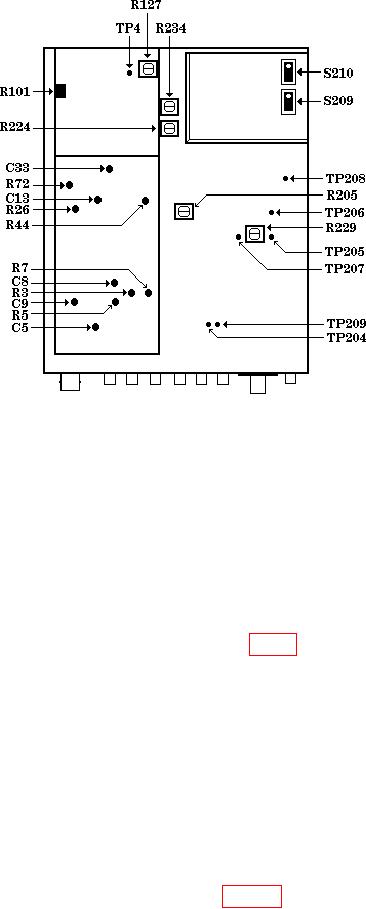
TB 9-6625-2324-24
Figure 1. Test points and adjustment locations - top view.
8. Low and Midband Accuracy
a. Performance Check
NOTE
Press FUNCTION FILT IN/OUT pushbutton to IN for
frequencies <10 kHz and to OUT for frequencies >10 kHz.
(1) Connect calibrator OUTPUT HI and LO to TI INPUT.
(2) Press and release all front panel pushbuttons to the out position, except
POWER.
(3) Connect a short between TP204 and TP209 (fig. 1).
(4) Set calibrator for a 1 V, 500 Hz output. Record TI indication.
(5) Press RANGE HOLD/AUTO pushbutton to HOLD.
(6) Set calibrator for a 0.1 V, 500 Hz output. If TI does not indicate one-tenth of
value recorded in (4) above, perform b (1) and (2) below.
(7) Press and release RANGE HOLD/AUTO pushbutton to AUTO.
(8) Set calibrator for a 2.5 V dc output.
(9) Press FUNCTION AC+DC/AC pushbutton to AC+DC. If TI does not indicate
between 2.388 and 2.612 V, perform b (3) below.
(10) Set calibrator for a .25 V dc output. If TI does not indicate between .2388 and
.2612 V, perform b (4) below.
(11) Press and release FUNCTION AC+DC/AC pushbutton to AC.
(12) Set calibrator to output settings listed in table 3. If TI does not indicate within
limits specified, perform appropriate adjustments.

