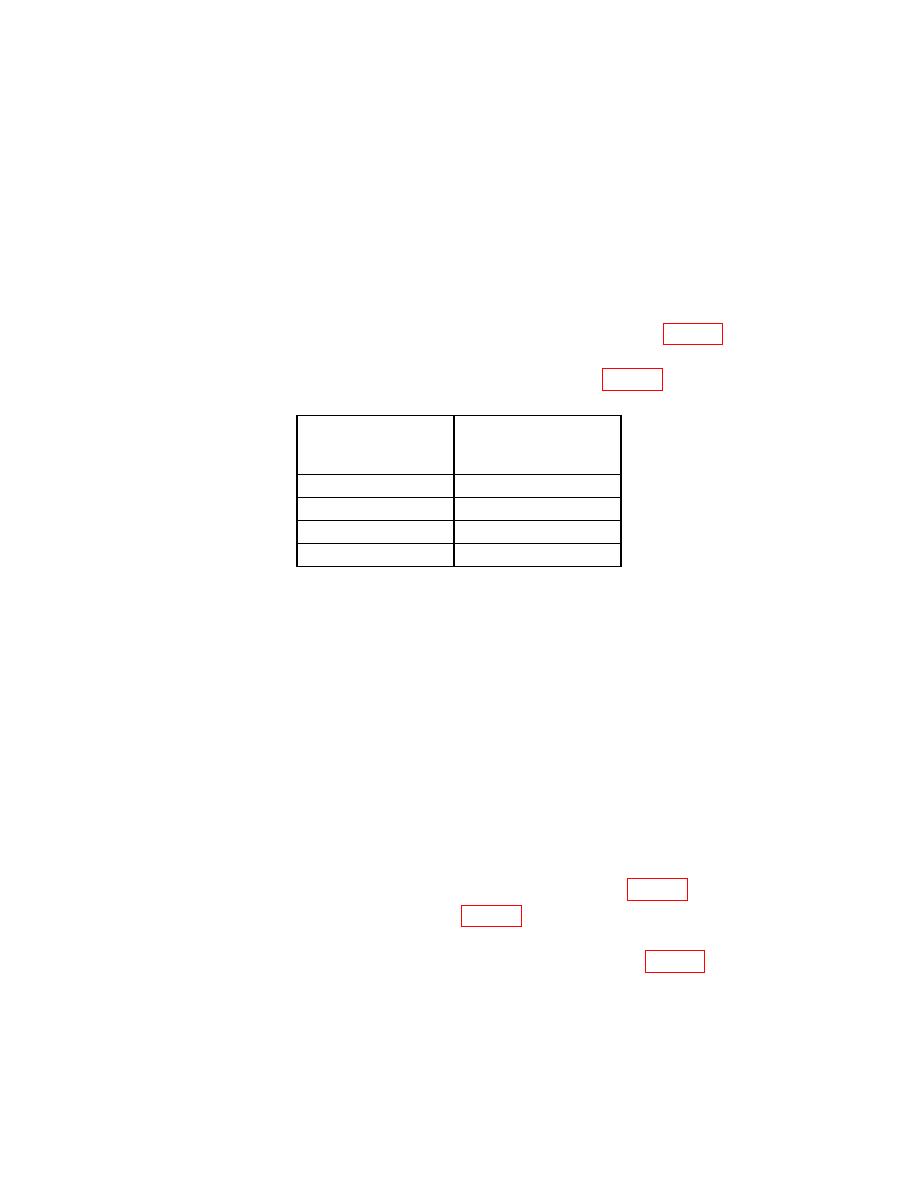
TB 9-6625-2330-35
(2) Set up frequency counter controls to measure frequency with 50 Ω input.
(3) Press TI pushbuttons as listed in (a) through (e) below:
(a)
FUNCTION-CARR FREQ.
(b)
DATA ENTRY-100 MHz.
(c)
FUNCTION-CARR LEVEL.
(d)
DATA ENTRY-0 dBm.
(e)
FUNCTION-RF ON to on (red light lit).
(4) Record frequency counter indication.
(5) Vary autotransformer to voltage level indicated in first row of table 3.
Frequency counter will indicate within 100 Hz of recorded value in (4) above.
(6) Repeat (5) above for remaining voltage levels listed in table 3.
Frequency counter
indication at 100 MHz
Autotransformer
voltage indications
100 Hz
125 V ac
120 V ac
110 V ac
105 V ac
(7) Adjust autotransformer to 115 V ac.
b. Adjustments. No adjustments can be made.
9. Frequency Accuracy
a. Performance Check
(1) Connect frequency counter input A to TI RF OUTPUT.
(2) Set up frequency counter controls to measure frequency with 50 Ω input.
(3) Press TI pushbuttons as listed in (a) through (e) below:
(a)
FUNCTION-CARR FREQ.
(b)
DATA ENTRY-100 kHz.
(c)
FUNCTION-CARR LEVEL.
(d)
DATA ENTRY- -3 dBm.
(e)
FUNCTION-RF ON to on (red light lit).
(4) Frequency counter will indicate within limits specified in table 4.
(5) Set TI to next frequency listed in table 4 using TI FUNCTION-CARR FREQ
and DATA ENTRY keys and repeat (4) above.
(6) Repeat (4) and (5) above for remaining frequencies listed in table 4.


