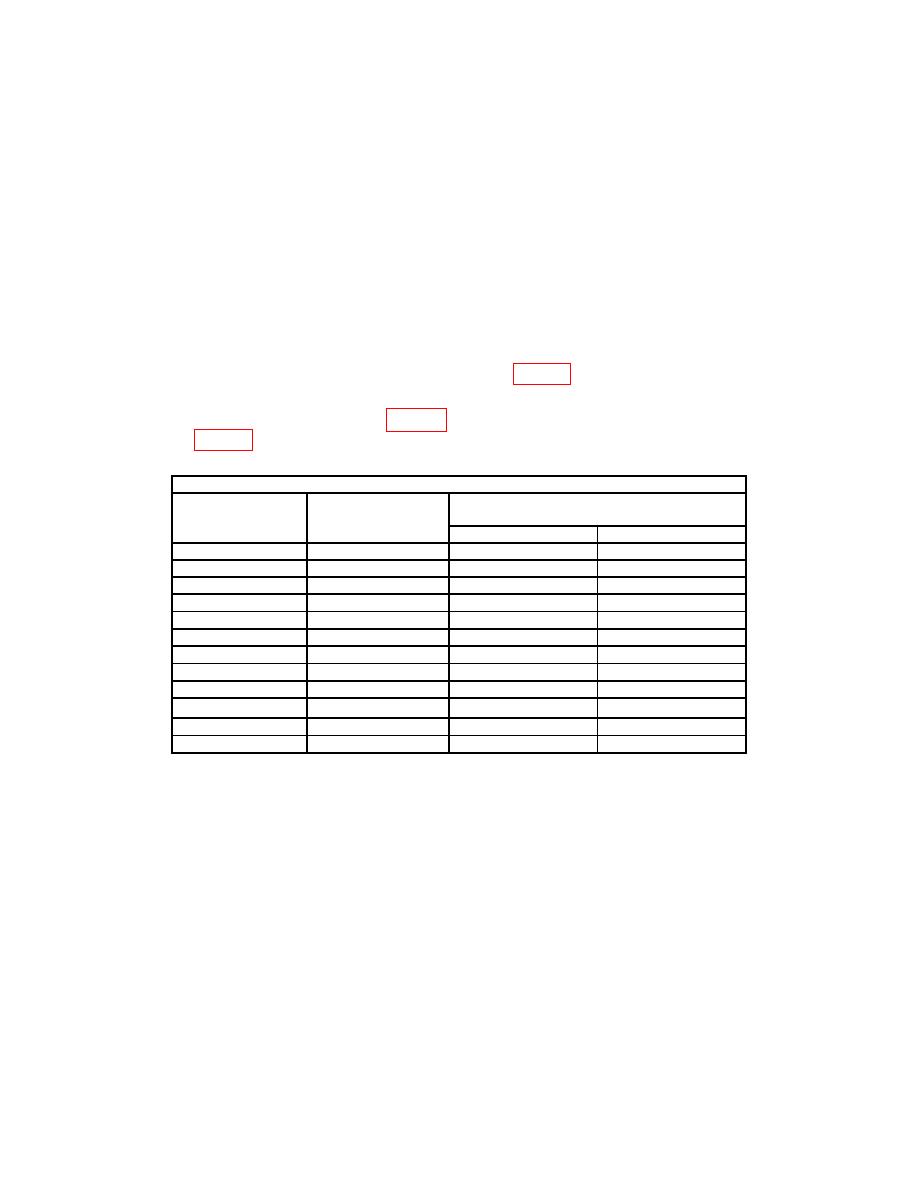
TB 9-6625-2340-35
(2) Connect TI CAL OUTPUT to TI RF INPUT.
(3) Press TI keys as listed in (a) through (f) below:
(a)
CENTER FREQUENCY, 100, MHz
(b)
FREQUENCY SPAN, 5, MHz
REFERENCE LEVEL, 8, -dBm
(c)
(d)
RES BW, 1, MHz
(e)
LOG ENTER dB / DIV, 1, dB
MARKER PEAK SEARCH, ∆
(f)
(4) Press TI MARKER PEAK SEARCH key.
(5) Read the amplitude deviation from the marker ∆ indication. If indication
displayed is not within limits specified in first row of table 9, perform b below.
(6) Repeat technique of (3)(b), (d), (4) and (5) above for remaining TI RES BW and
specified in table 9, perform b below.
Test instrument
FREQUENCY
Deviation
RES BW
SPAN
(dB)
key
key
Min
Max
1
MHz
5
MHz
0 (ref)
0 (ref)
3 MHz
5 MHz
-1.00
1.00
-0.50
300 kHz
5 MHz
0.50
100 kHz
500 kHz
-0.50
0.50
30 kHz
500 kHz
0.50
-0.50
10 kHz
50 kHz
0.50
-0.50
3
kHz
50
kHz
0.50
-0.50
1
kHz
10
kHz
0.50
-0.50
300 Hz
1 kHz
0.50
-0.50
100 Hz
1 kHz
0.50
-0.50
30 Hz
200 Hz
0.80
-0.80
10 Hz
100 Hz
2.00
-2.00
b. Adjustments
(1) Set TI LINE switch to STANDBY.
(2) Remove TI top cover.
(3) Set TI LINE switch to ON.
(4) Press TI keys as listed in (a) through (h) below:
(a)
2-22 GHz.
(b)
CENTER FREQUENCY, 100, MHz.
(c)
FREQUENCY SPAN, 0, Hz.
(d)
ATTEN, 0, dB.
(e)
RES BW, 1, kHz.


