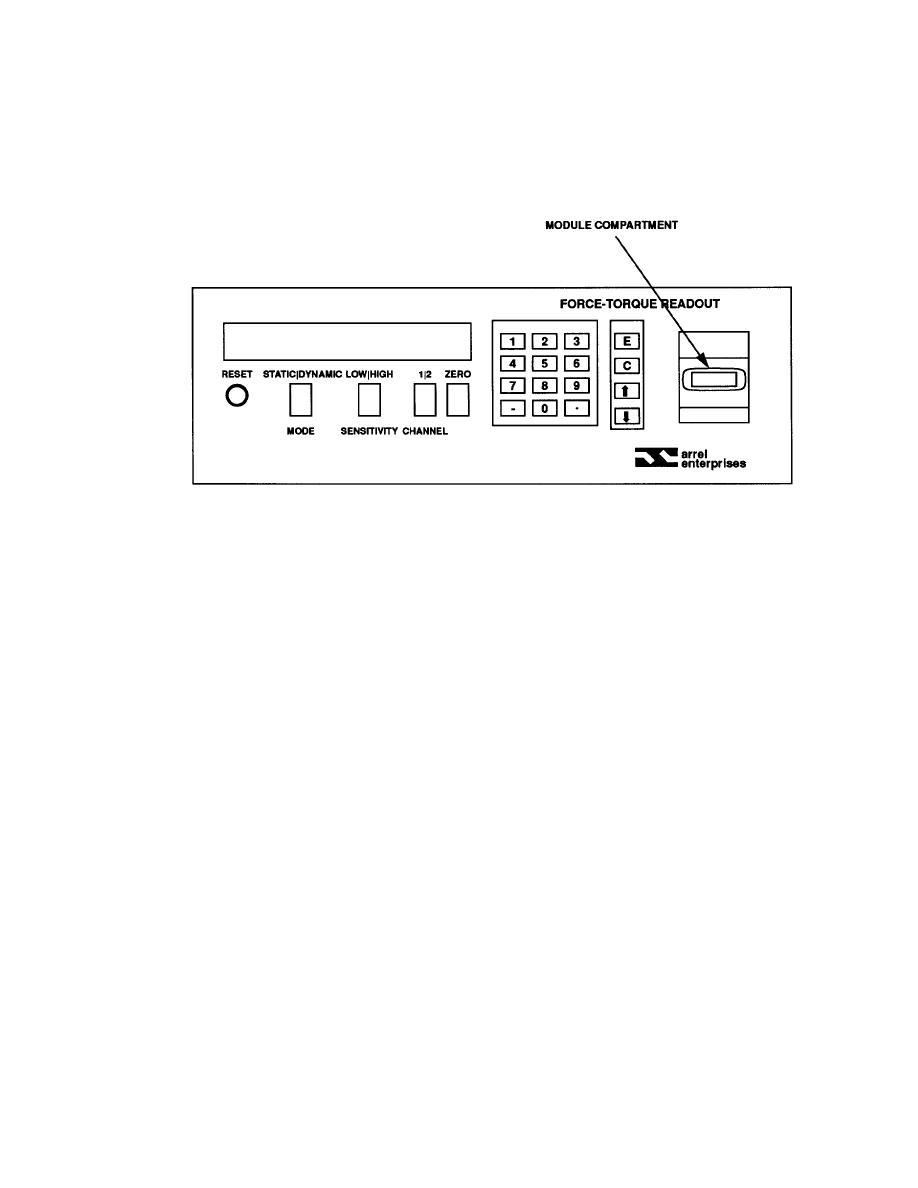
TB 9-6695-298-35
j. Make sure the instrument passes all of the power-up self-test. When SN=XXXXX
(where XXXXX is the serial number) is displayed, all self-tests have been successfully
completed.
readout unit. If correct, press the E key; if incorrect, press C key then enter the correct
serial number.
l. Load EEPROM data should now be displayed. Set the CHANNEL switch to
select channel 1. Set the MODE switch to select the STATIC mode. Set the
SENSITIVITY switch to select HIGH sensitivity.
m. Press E key to load the transducer data from the EEPROM module.
n. Item = Simulator/Frc should be the first item displayed. If not, pressing the C
key selects the next item. Once Item = Simulator/ Frc is displayed, pressing E key
selects that item as the transducer under test. After pressing the E key, the TI will
perform an auto zero/auto gain then start sampling. The leftmost display segment
should have a flashing * and approximately 0.00000 mV/V should be displayed. If not,
select unit of measurement, mV/V, by pressing either the up arrow or down arrow keys
on the front panel.
6


