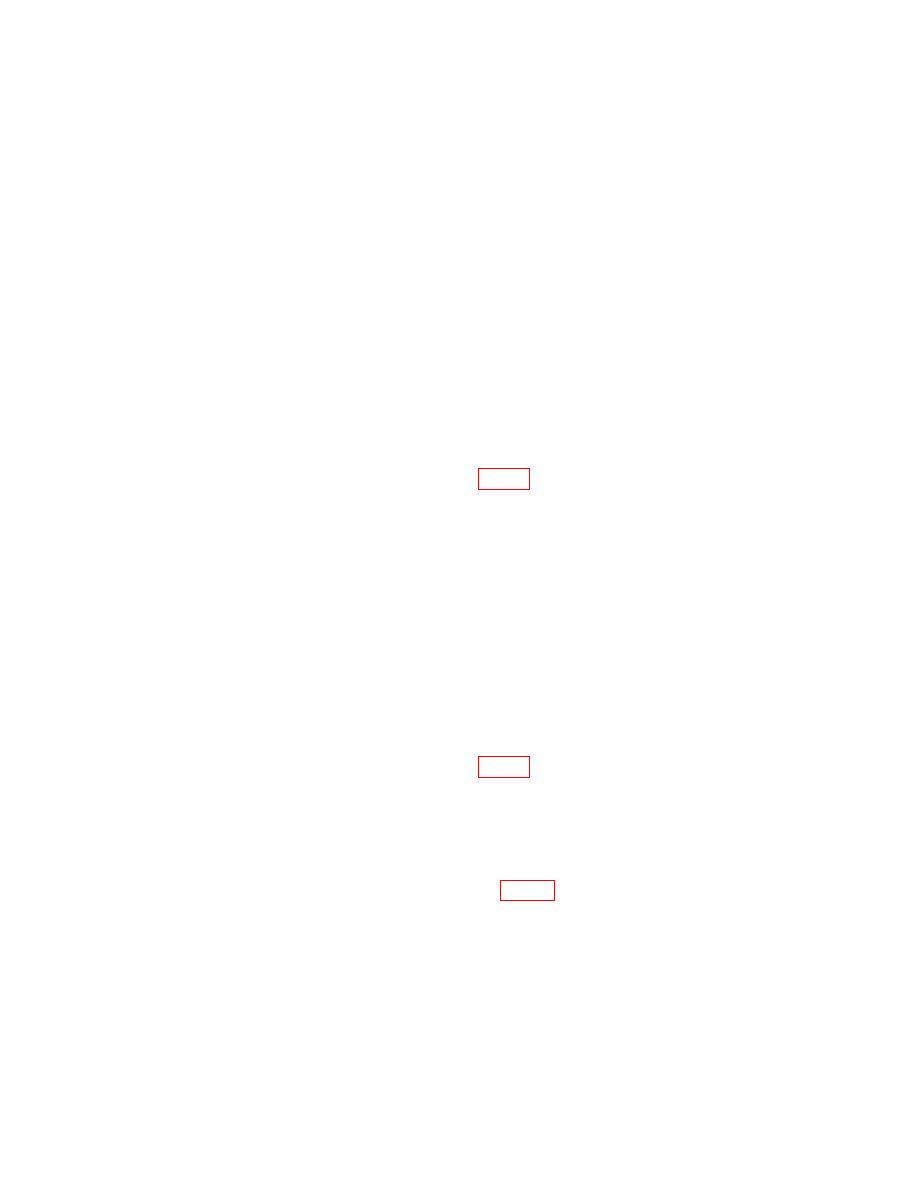
TB 9-6695-298-35
NOTE
To enable the calibration mode, the ZERO pushbutton and 0
key must be pressed and held simultaneously while the
RESET pushbutton is pressed and released. The ZERO
pushbutton and 0 key must be held until the message CAL
MODE ENABLED! is displayed, accompanied by several
short beeps. The calibration mode is now enabled and can be
activated at any time by pressing the 0 key. After releasing
the 0 key, the message Enter Cal Mode Num! will be
displayed. This message will be followed by the calibration
menu. The menu will continue scrolling until the operator
makes a selection. To deactivate the calibration mode, press
0 key and the flashing * will reappear.
(2) Activate the calibration mode by pressing the 0 key.
(3) With menu scrolling, select AUTO SCALE VTEST calibration mode 6.
(4) Connect strain gage simulator to J1 (fig. 2) then press E key.
(5) Set CHANNEL switch to select channel 1 then press E key.
(6) Set MODE switch to STATIC then press E key.
(7) Set polarity switch to + (positive) position on strain gage simulator and
ensure simulator is at 100 percent.
(8) Enter the value recorded on the strain gage simulator calibration sheet for
+100 percent.
(9) Set strain gage simulator to 0 percent then press E key.
(10) When SET SIMULATOR = 100% is displayed, set strain gage simulator to
100 percent then press E key.
(11) The readout will display the scale factor for channel 1. Press E key to
continue.
(12) Connect strain gage simulator to J2 (fig. 2) then press E key.
(13) Set CHANNEL switch to select channel 2 then press E key.
(14) Repeat (8) through (10) above.
(15) The readout will display the scale factor for channel 2. Press E key to
continue.
(16) Connect strain gage simulator to J1 (fig. 2) and set CHANNEL switch to
select channel 1.
(17) Set strain gage simulator to 0 percent then press E key.
(18) Perform a(2) through (11) above and, if readings are still not within specified
limits, perform power supply check.


