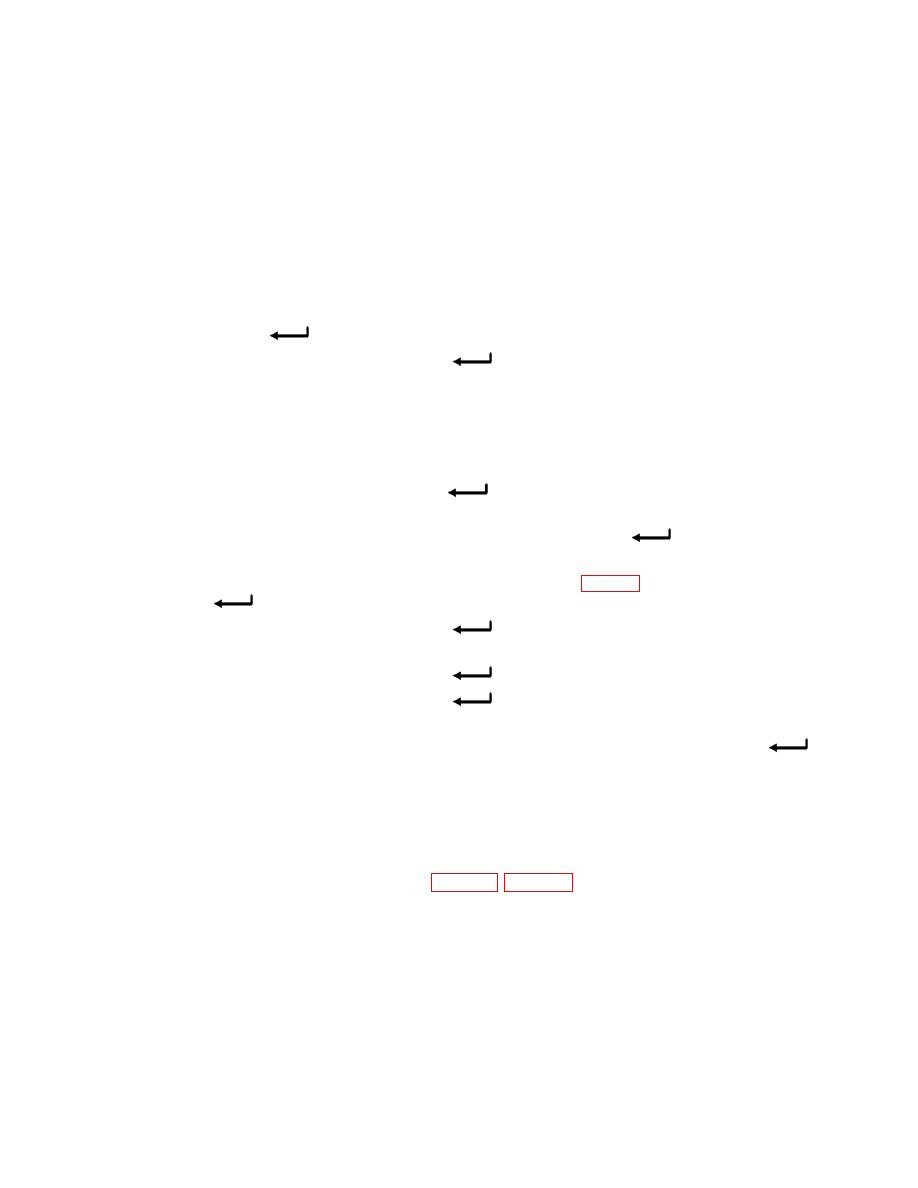
TB 9-6695-301-50
b. Adjustments
NOTE
If necessary to update device setup, connect a serial cable
between the computer com port and the TI indicator com port
and use the MGCplus Assistant software to load the correct
device file for the size and direction of the TI torque cell being
calibrated. Add the serial number to the device name.
(1) Press the SET button and then press F3 key to select the Amplifier menu.
(2) Press the
key to select Transducer from Amplifier menu.
keys to ensure that the Transducer
(3) Press the SIGNAL
and
menu is set according to (a) thru (d) below.
(a)
Type:
Full bridge low level.
(b)
Excitation: 5 V
(c)
Unit:
ftlb (inlb for 5FTLB cell)
mV/V
(d)
K-Factor:
0.0000
keys to select measure.... (left hand side
(4) Press the SIGNAL
and
of screen).
keys to select
(5) With no torque applied press the SIGNAL
and
measure for Point 1.
(6) Apply torque for an approximate full scale torque (table 4). Press the SIGNAL
and
keys to select measure for Point 2.
keys and key-pad under the ftlb column
(7) Press the SIGNAL
and
for Point 2. Input the load cell indicator indication.
(8) Press the SIGNAL
and
keys to select OK.
keys to select Adjust amplifier. Press
(9) Press the SIGNAL
and
the ESC key.
(10) Press the SET key. On the Save set-up? menu select Yes by pressing the
key.
(11) Repeat a above. If indications are not within tolerance then torque cell is bad.
a. Performance Check
standard load cell for range of TI load cell being calibrated.


