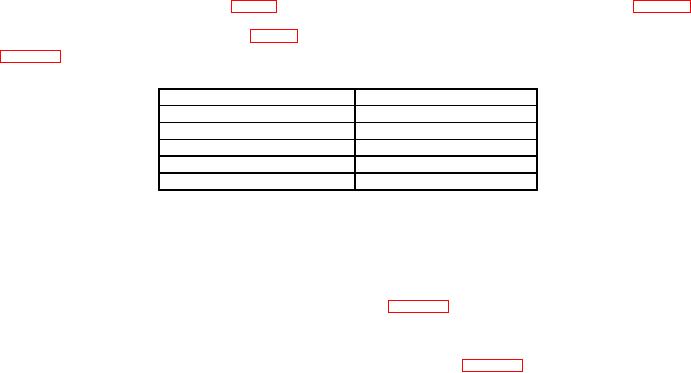
TB 9-4920-463-24
(12) Press TI keys as listed in (a) through (e) below:
(a) STOP.
(b) SETUP.
(c) Using field arrow keys select INPUT.
(d) 2, [ENTER] and wait 10 seconds.
(e) START.
o
o
(13) TI will display 1800 RPM 2, 0.80 IPS 0.08 and 275 10 .
(14) Press TI STOP key.
(15) Set Vibrex tester 11A CAM RATE switch to 900.
(16) Press TI keys as listed in (a) through (f) below:
(a) SETUP.
(b) 4, 5, 0 (BALANCE FREQUENCY field entry).
(c) , (to select last number).
(d) 2 (entry reads x2).
(e) [ENTER] and wait 10 seconds.
(f) START.
o
o
(17) TI will display 900 RPM 1, 0.40 IPS 0.04 and 275 10 .
(18) Press TI STOP key.
(20) Move 10808 cables (fig. 1) to magnetic pickup channel position in first row of
Table 4. Cable Positions
Velocimeter channels
Magnetic pickup channel
3-4
A
5-6
B
7-8
C
9-10
D
11-12
D
(21) Press TI keys as listed in (a) through (g) below:
(a) SETUP.
(b) Using field arrow keys select PICKUP.
(c) [CHANGE] to select pickup as per table 4.
(d) Using field arrow keys select INPUT.
(e) Using keypad, key in channel number as per table 4.
14

