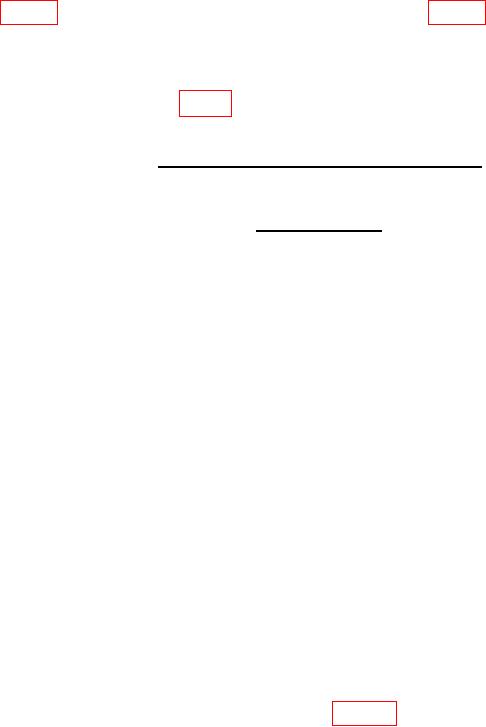
TB 9-6625-100-24
(14)Repeat technique of (9) through (13) above for remaining calibration resistors in
b. Adjustments
(1) Calculate and record the frequency correction "c" (ppm error) of the 1 kHz
frequency measured in table 4 using the formula below:
.
-.
=
,
,
,
,
= -7
=
.
. .
Example:
NOTE
The value of the frequency correction currently stored in the TI
can be viewed by pressing SHIFT SPECIAL 0 from the
ENTER function. If the stored value and the value calculated
above are the same, no adjustment is necessary. If there is a
difference, continue with frequency adjustments in (2) through
(5) below.
(2) Press TI FUNCTION (if necessary) to select ENTER.
(3) Enter the TI frequency error by pressing c = SHIFT SPECIAL 0 (where c = the
error recorded in (1) above, i.e. -7). Value entered now appears in left display followed by a
decimal point (polarity, if negative, is not displayed).
(4) Press 1 6 9 3 to store frequency correction. Decimal point extinguishes
indicating a successful entry (polarity, if negative, is now displayed).
(5) Restart the TI by turning it off and on. Verify that the TI passes all self checks.
NOTE
The frequency at the TI output does not change. This is a
mathematical correction used internally by the TI. The value of
c cannot exceed 99 counts.
(6) Connect equipment as shown in figure 1, connection B above.
(7) Ensure that TI frequency is set to 1 kHz by pressing the keys as listed in (a) and
(b) below.
(a) FUNCTION (if necessary) to select ENTER.
(b) Press 1 = SHIFT FREQUENCY.
(8) Place calibration resistor labeled OPEN in the test fixture.
(9) Perform TI open circuit compensation by completing (a) through (d) below.
(a) FUNCTION (if necessary) to select MEASURE.
8

