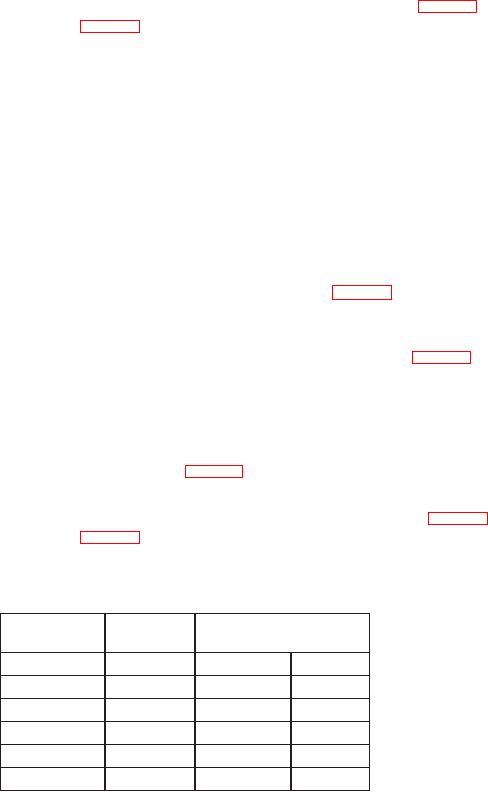
TB 9-6625-126-24
(6) Repeat technique of (3) through (5) above for remaining values in table 3. TI
will indicate within the limits of table 3.
(7) Return TI cold side to a safe temperature of approximately 25 C by repeating
step (3) above. Allow time for well to cool.
WARNING
Severe burns can result if safety precautions are not observed.
The air over the well can be extremely hot. To avoid injury,
ensure that TI is to a safe temperature before removing or
inserting the probe.
(8) Remove temperature probe from TI cold side and place into TI hot side round
insert.
(9) Set the TI temperature controller for the first value in table 4 by pressing the
keys as listed in (a) through (d) below.
SET twice (to access the temperature set-point value).
(a)
UP or DOWN (to change the set-point value to first value in table 4).
(b)
SET (to accept the new temperature set-point, display will indicate UN=C).
(c)
EXIT (hold down momentarily to return to the temperature display).
(d)
(10) Allow TI to reach set temperature and stabilize on both the TI display and the
instrument controller screen. This will take several minutes.
(11) TI will indicate within the limits of table 4, if not perform b (11) through (20)
below.
(12) Repeat technique of (9) through (11) above for remaining values in table 4. TI
will indicate within the limits of table 4.
(13) Return TI hot side to a safe temperature of approximately 50 C by repeating (9)
above. Allow time for well to cool.
Table 4. Hot Block Verification
Instrument controller
TI
Software
screen
Set Point (C)
Range
Min (C)
Max (C)
50
2
49.8
50.2
100
2
99.8
100.2
200
2
199.65
200.35
300
2
299.6
300.4
400
2
399.6
400.4
b. Adjustments
NOTE
Temperature of the well varies with depth. The well is certified
in the round insert at the bottom. Temperature probe must be
inserted such that it touches the bottom and fits closely,
without binding, on the sides.
6

