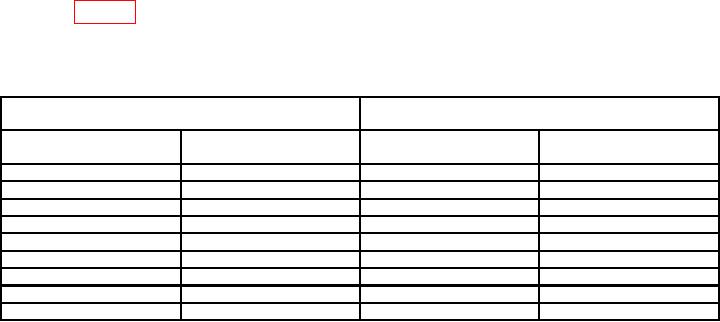
TB 9-6625-1314-24
8. Dc Volts and Stability
a. Performance Check
(1) Set FUNCTION switch to VOLTS (3445A to DC) and RANGE switch to 10 V.
(2) Place a short between the TI High (red) and Common INPUT terminals.
(3) Adjust TI rear panel ZERO adjustment to obtain an indication of 0.000 on TI. If
0.000 cannot be obtained, perform b (1) through b (7) below.
NOTE
Optimum adjustment is indicated by alternate flashing of the
+ (plus) and - (minus) lights.
(4) Model 3444A only, set RANGE switch to 100 mV and adjust front panel ZERO,
to obtain an indication of 00.00 on TI. Set RANGE switch to 10 V.
(5) Remove short from INPUT terminals.
(6) Depress and hold INT CHECK 8000 pushbutton and adjust INT CHECK 8000
adjustment to obtain an indication of -8.000. Release INT CHECK 8000 pushbutton.
(7) Connect calibrator to TI INPUT terminals.
(8) Set RANGE switch to 100 mV (model 3444A) and adjust output of calibrator to
obtain an indication of 99.99mV on TI. If calibrator does not indicate between 99.880 mV
and 100.10 mV, perform b (8) through b (35) below. For model 3445A, adjust output of
calibrator to obtain an indication of 9.000 on TI. If calibrator does not indicate between
8.9945 and 9.0055 V, perform b (8) through b (21) below.
(9) Adjust autotransformer between 105 and 125 V while repeating (8) above.
(10) Adjust autotransformer to 115 V.
(11) Repeat technique of (8) above, using RANGE switch settings and indications
listed in table 3. If calibrator does not indicate within limits specified, set RANGE switch
to 10 V and perform (b (8) through b (35) for model 3444A) and (b (8) through b (21) for
model 3445A) below.
Table 3. Dc Volts
Calibrator indications
Test instrument
(V dc)
RANGE
switch setting
Indication
Min
Max
1000 mV1
999.9 mV
0.99880
1.0010
10 V
9.999 V
9.9930
10.0050
10 V
9.000
8.9945
9.0055
10 V
8.000 V
7.9950
8.0050
10 V
7.000 V
6.9955
7.0045
10 V
6.000 V
5.9960
6.0040
10 V
5.000 V
4.9965
5.0035
10 V
4.000 V
3.9970
4.0030
10 V
3.000 V
2.9975
3.0025

