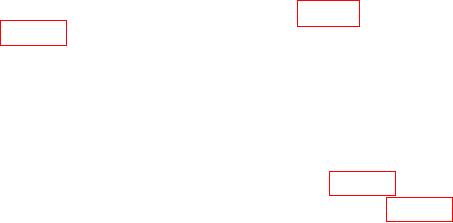
TB 9-6625-133-40
(5) Adjust TI frequency by pressing keys as listed in (a) through (c) below.
(a) CAL
(b) [SPECIAL]
(c) [FREQ]
(6) Adjustment is complete when BUSY legend goes out.
(7) Exit the frequency calibration mode by pressing, [QUIT] 3 times.
h. Non-Volatile Input Offset Compensation Adjustments
(1) Set rear panel CALIBRATION switch to ENABLE (if necessary).
(2) Connect high-integrity low-thermal emf 4-wire short to TI front and rear INPUT
and SENSE terminals.
(3) Select front input terminals by pressing INPUT, [FRONT].
(4) Initiate a non-volatile input zero for the first function in table 15 by pressing the
first pushbutton sequence in table 15.
(5) Zero is complete when the BUSY legend goes out in the left display.
NOTE
Only TI models 8508A/01 and 8508A/02 have rear terminals.
Do not perform (6) and (7) below for model 8508A.
(6) Select rear input terminals by pressing INPUT, [REAR] (active).
(7) Repeat technique of (4) and (5) above for the first function in table 15.
(8) Repeat technique of (3) through (7) above for remaining functions in table 15.
(9) Set TI function to DCV.
WARNING
To avoid electrical shock, ensure that DCV has been selected
before removing the high-integrity low-thermal emf 4-wire
shorts from the TI.
(10) Remove the high-integrity low-thermal emf 4-wire shorts from the TI.
33

