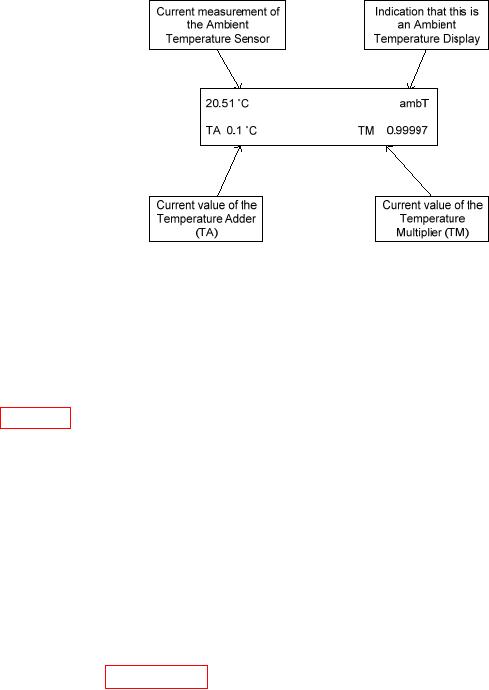
TB 9-6625-157-40
Figure 1. Ambient Temperature Sensor Display.
b. Adjustments
(1) Calculate and record the difference between TI AMBT indication and monitor
h-t using formula below:
Monitor h-t [C] AMBT [C] = ĆambT [C]
(2) Record the current value of the TA (Temperature Adder) from the TI display
(see Figure 1).
(3) Calculate the new TA by algebraically adding the ĆambT to the Current TA
using formula below:
Current TA [C] + ĆambT [C] = New TA [C]
(4) Adjust TA by pressing TI keys as listed in (a) through (f) below (R).
[ESCAPE]
(a)
<2cal>
(b)
Using key pad, input new TA.
(c)
[ENTER]
(d)
[ENTER]
(e)
<2yes>
(f)
(5) Repeat paragraph 8 a.
9. Relative Humidity
a. Performance Check
(1) Place the monitor h-t in close proximity to TI.
Allow sufficient time for
stabilization.
(2) Set the monitor h-t to display humidity in % RH.
(3) Read %RH (current measurement of the relative humidity sensor) by pressing
TI keys as listed in (a) through (d) below.
(a) [SPECIAL]

