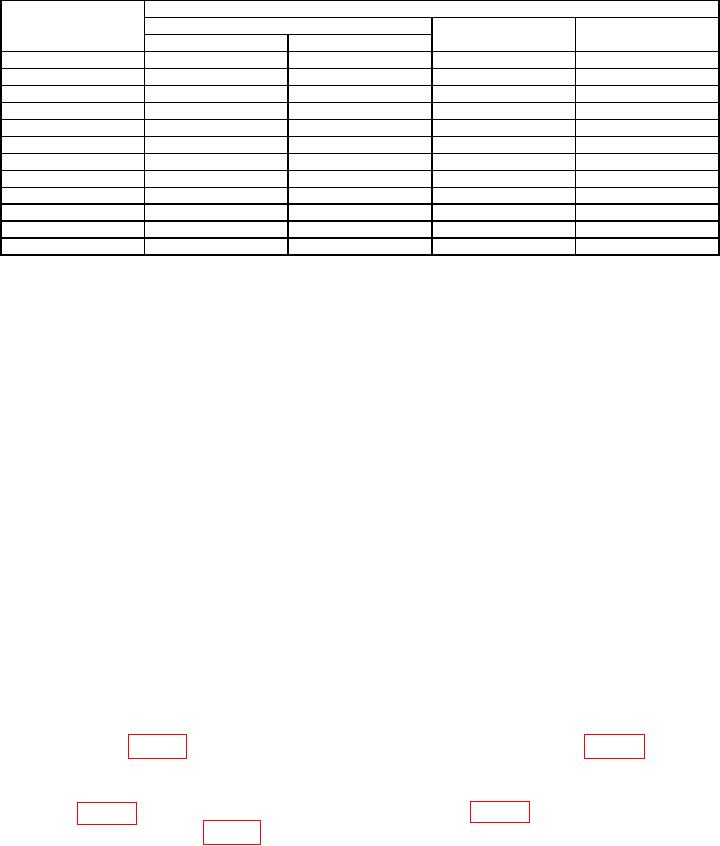
TB 9-6625-162-24
Table 4. Ac Voltage Accuracy.
Test instrument
Calibrator
Output Volts
Range(s) (V ac)
Min
Max
(V ac)
(V ac)
(V ac)
200, 750
40, 400, 750
20 @ 60 Hz
200
40
19.4
20.6
40 @ 60 Hz
200
40
39.1
40.9
50 @ 60 Hz
200
400
49.0
51.1
100 @ 60 Hz
200
400
98.2
101.8
190 @ 60 Hz
200
400
186.9
193.2
600 @ 60 Hz
750
750
588
612
700 @ 60 Hz
750
750
686
714
40 @ 400 Hz
-------
40
38.8
41.2
200 @ 400 Hz
200
---------
195.6
204.4
400 @ 400 Hz
--------
400
391.6
408.4
700 @ 400 Hz
750
750
682
718
700 @ 1 kHz
750
750
682
718
(4) Set calibrator output to minimum.
b. Adjustments (20/200 Model Only)
(1) To adjust the offset (0.7) on 200 V ac, perform the following:
(a) Set the TI range to 200 V ac.
(b) Set the calibrator for a 0.7 V ac output.
(c) Turn VR (3) so that 0.7 is indicated on the LCD.
(2) To adjust the sensitivity on 200 V ac, performing the following:
(a) Set the calibrator for a 190 V ac output.
(b) Turn VR (4) so that 190.0 is indicated on the LCD.
(3) To adjust the offset (0.5) on 200 V ac, perform the following:
(a) Set the calibrator for a 0.5 V ac output.
(b) Turn VR (5) so that 000 is indicated on the LCD.
10. Frequency (40/400 Auto Ranging Model Only)
a. Performance Check
(1) Set the TI function selector switch to the ~V position.
(2) Press the TI mode selector button three times to transfer from the normal mode
to the frequency measurement mode. Hz should be indicated on the display.
(3) Set calibrator output for 20 V at 60 Hz. TI will indicate within limits specified
b below.
(4) Repeat technique of (3) above, using the remaining settings and indications
within limits specified in table 6, perform b below.

