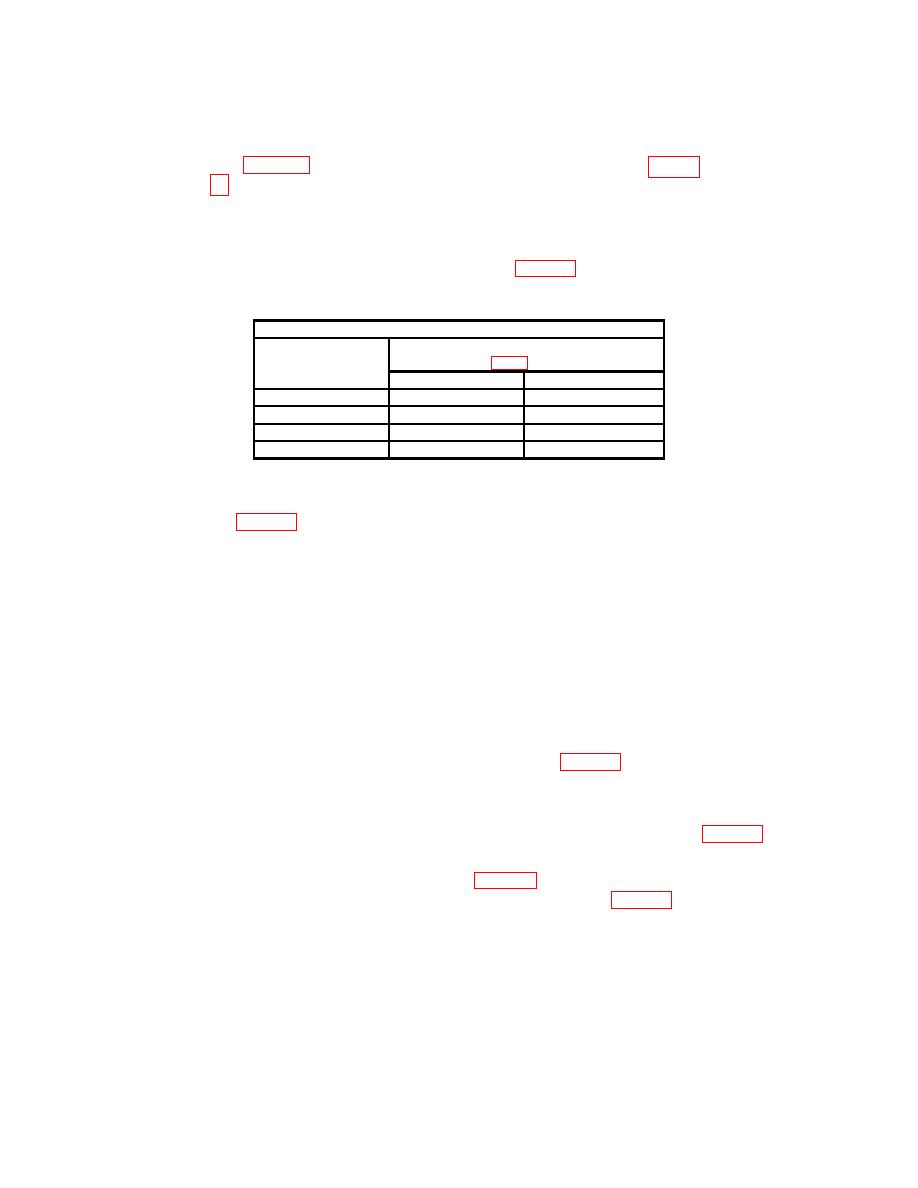
TB 9-6625-2099-35
NOTE
(23) Set CH I VOLTS/DIV switch to 10 mV and adjust calibration generator output
controls for a 6 division display.
(24) Using corresponding adjustments listed in table 5, adjust for optimum square
wave on display.
Test instrument
CH 1 and CH 2 adjustments
VOLTS/DIV
(fig. 1 or 2)1
switch settings
Square corners
Flat top
10
mV
C106
C107
20
mV
C110
C111
50
mV
C114
C115
.5 V
C118
C119
Adjustments are numbered the same for CH1 and CH2.
1
(25) Repeat technique of (23) and (24) above for the remaining VOLTS/DIV switch
settings listed in table 5.
(26) Repeat technique of (18) through (25) above for CH 2.
(27) Deenergize oscilloscope and remove TI and extender from left vertical
compartment and reinstall TI into left vertical compartment.
(28) Energize oscilloscope.
b. Adjustments. No further adjustments can be made.
9. Risetime
a. Performance Check
(1) Set DISPLAY MODE switch to CH 1.
(2) Set CH 1 VOLTS/DIV switch as listed in row of table 6.
(3) Connect oscilloscope calibrator CHAN 1 to TI CH 1 and connect oscilloscope
calibrator CHAN 2 to TI CH 2 using a 50Ω feedthrough termination.
(4) Set oscilloscope calibrator EDGE output frequency as list in row of table 6.
(5) Rotate oscilloscope calibrator knob located below EDIT FIELD pushbutton to
obtain oscilloscope display divisions as listed in table 6. Measure risetime using standard
risetime techniques. Risetime will be within limits as specified in table 6; if not, perform b
below.


