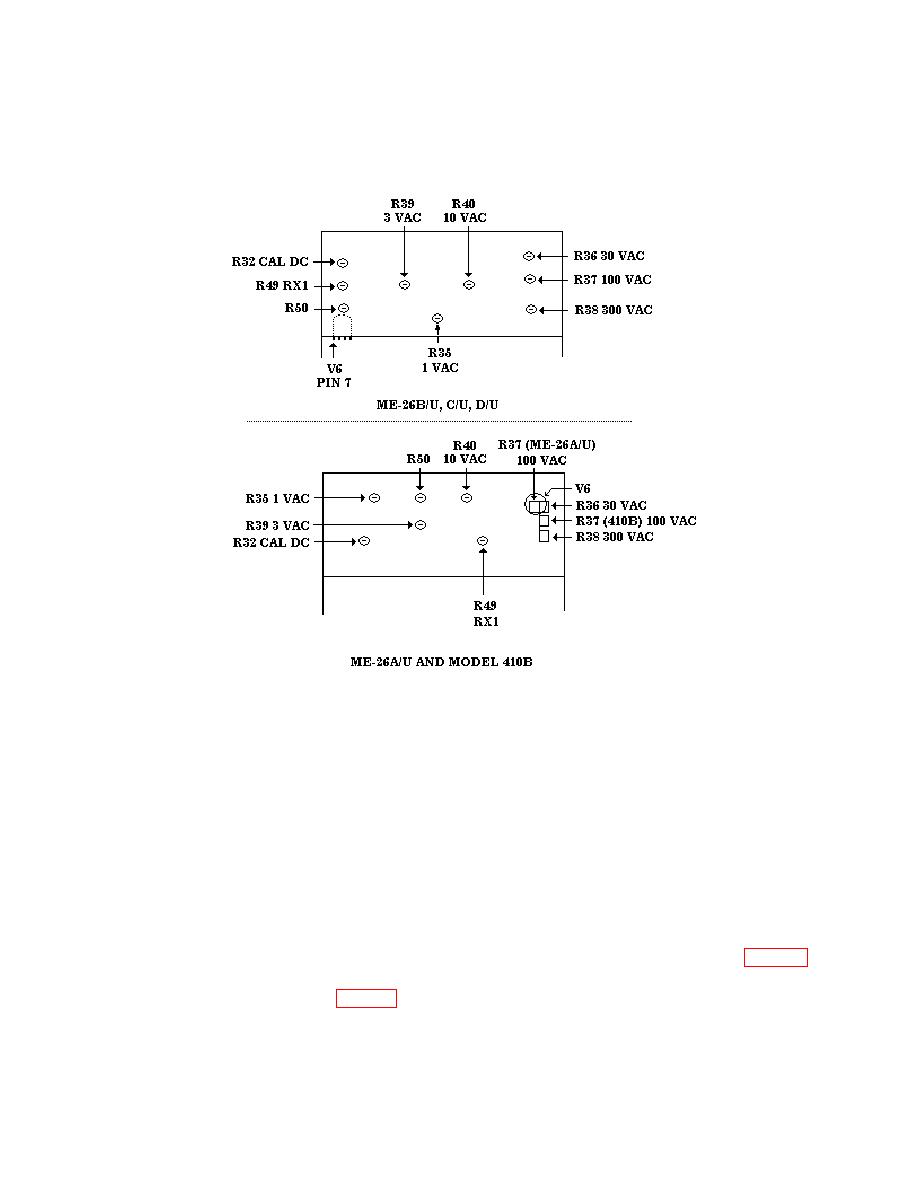
TB 9-6625-2114-35
9. Ac Voltage
a. Performance Check
(1) Set SELECTOR switch to AC and RANGE switch to RX1 1V.
(2) Connect AC PROBE tip and ground clip lead together and adjust AC ZERO
for 0 meter indication.
(3) Connect AC PROBE tip and ground clip lead to calibrator OUTPUT HI and
LO.
(4) Set calibrator for a 1 V, 400 Hz output. Adjust calibrator amplitude for a full-
scale indication on TI. If calibrator does not indicate between 0.970 and 1.030 V, perform
b below.
(5) Repeat technique of (4) above using settings and indications listed in table 4.
If calibrator does not indicate within specified limits, set calibrator to nominal value and
perform adjustments listed in table 4 for a full-scale indication on TI.


