TB 9-6625-2164-24
an. Observe that the cursor does not move more than 0.04 divisions vertically while
switching between the SLOPE (- SLOPE is obtained when + SLOPE pushbutton is not
lighted).
ao. If the cursor dot 0.04 divisions cannot be obtained in an above, adjust SLOPE
CENTER R440 (fig. 3) so that while switching between + and - SLOPE cursor dot does not
move vertically more than 0.04 divisions.
ap. Press CH 1 GND pushbutton.
TRIGGERING LEVEL control for -1.28 V, + 10 mV indication on multimeter .
NOTE
Do not move TRIGGERING LEVEL control throughout the
following steps.
ar. Set CH 1 VOLTS/DIV switch to 1V and press AC pushbutton.
divisions on TI display.
at. Adjust CH 1 POSITION control to vertically center two divisions of applied signal.
au. TI display CURSORS dot indication will be within 0.08 division of center graticule
line; if not, adjust LEVEL CENTER R543 (fig. 3) so trigger point (CURSOR 1 dot) is within
0.08 divisions of center graticule line.
av. Remove multimeter connections from TI.
aw. Press MENU/TEST and MEMORY DISPLAY 4, 5, 6 and MENU/TEST pushbuttons.
ax. Set CH 1 VOLTS/DIV switch to 500 MV.
divisions on TI display.
az. Press TRIGGERING/MODE P/P pushbutton.
ba. Adjust TRIGGERING LEVEL control fully cw.
bb. Adjust CURSORS
1
T=0.0S. Triggering point (CURSOR dot) will indicate
between 0.8 and 1.2 divisions below sine wave positive peak; if not, adjust P-P RANGE
R541 (fig. 3) for the (CURSOR dot) position to fall between 0.8 and 1.2 divisions below sine
wave positive peak.
bc. Adjust TRIGGERING LEVEL control fully ccw, and press - SLOPE (+SLOPE
pushbutton not lighted).
bd. Triggering point (CURSOR dot) will indicate between 0.8 and 1.2 divisions above
sine wave negative peak; if not, adjust P-P RANGE R541 (fig. 3) for best compromise to
meet requirement of bb through bd above.
be. Press TRIGGERING/MODE AUTO and TRIGGERING/+SLOPE pushbuttons.
8

