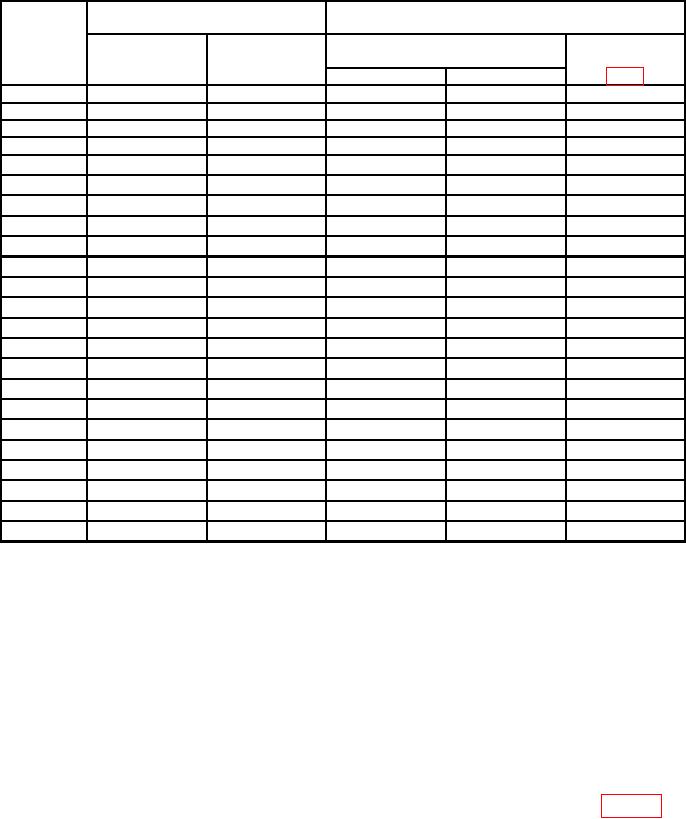
TB 9-6625-2230-24
Table 5. Ac Voltage - Continued
Test
instrument
Calibrator
Test instrument
range
pushbutton
Voltage
Indications
Adjustments
settings
Settings
Settings
Min
Max
2V
1.0000 V
50
Hz
0.9940
V
1.0060
V
---
2V
1.0000 V
1 kHz
0.9940
V
1.0060
V
---
2V
1.0000 V
10
kHz
0.9930
V
1.0070
V
C7(R)
2V
1.0000 V
30
kHz
0.9860
V
1.0140
V
---
2V
1.0000 V
40
kHz
0.9700
V
1.0300
V
---
2V
1.0000 V
100
kHz
0.9500
V
1.0500
V
---
2V
1.0000 V
20
Hz
0.9890
V
1.0110
V
---
2V
200.0
mV
50
Hz
0.1986
V
0.2020
V
---
2V
200.0
mV
30
kHz
0.1950
V
0.2060
V
---
2V
200.0
mV
40
kHz
0.1880
V
0.2140
V
---
2V
200.0
mV
100
kHz
0.1740
V
0.2260
V
---
20 V
10.000
V
50
Hz
9.940
V
10.060
V
---
20 V
10.000
V
10
kHz
9.930
V
10.070
V
C8(R)
20 V
10.000
V
30
kHz
9.860
V
10.140
V
---
20 V
10.000
V
40
kHz
9.700
V
10.300
V
---
20 V
10.000
V
100
kHz
9.500
V
10.500
V
---
200 V
100.00
V
50
Hz
99.40
V
100.60
V
---
200 V
100.00
V
10
kHz
99.30
V
100.70
V
C3(R)
200 V
100.00
V
30
kHz
98.60
V
101.40
V
---
200 V
100.00
V
40
kHz
97.00
V
103.00
V
---
200 V
100.00
V
100
kHz
95.00
V
105.00
V
---
750 V
750.0
V
100
Hz
741.5
V
758.5
V
---
750 V
750.0
V
1 kHz
741.5
V
758.5
V
---
1Press TI db pushbutton to obtain reading. After reading is obtained, press db pushbutton again to return
to volts mode.
11. Resistance
a. Performance Check
(1) Set TI to measure resistance on 200 Ω range.
(2) Short test leads together. TI will indicate between 0.00 Ω and 0.04 Ω.
(3) Connect TI VΩS and COMMON to calibrator HI and LO terminals.
Set
calibrator to 100 Ω (nominal) with 2 wire comp ON.
(4) Use the output adjustment controls of the calibrator to adjust the output display
to match the reading on the TI. Calibrator percent error display will not exceed 0.09%.
(5) Repeat technique of (3) above using settings and indications listed in table 6.

