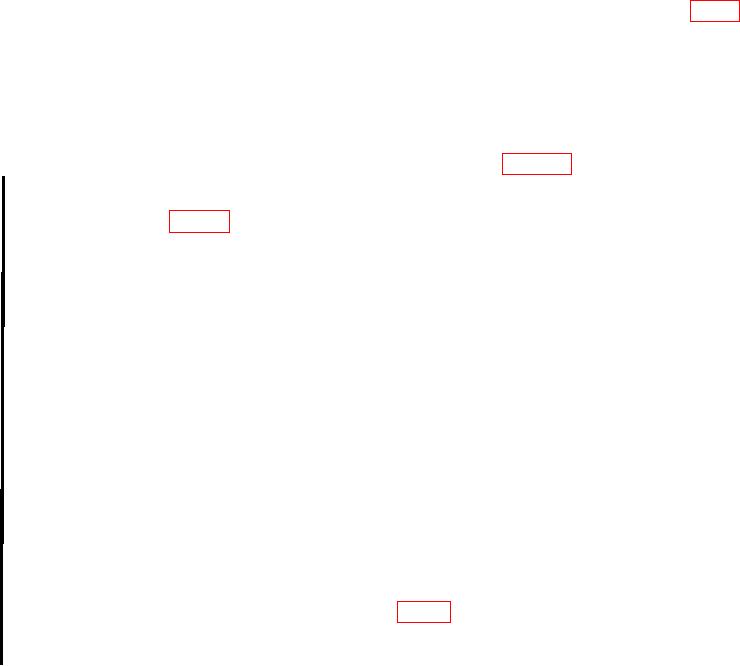
TB 9-6625-2237-24
(2) Press and hold RF POWER PRESS button and adjust 1R6C 282.8 MHz (fig. 4)
until both PASS and FAIL indicators blink randomly.
10. Percent Modulation Check
a. Performance Check
NOTE
Ensure equipment is setup as shown in figure 3.
value recorded in table 4 for signal generator amplitude output indication for test setting of
15 dBm.
(2) Adjust signal generator controls for 70 percent AM modulation.
(3) Press and hold % MODULATION PRESS button. After 3 seconds, the %
MODULATION red FAIL and green PASS indicators will blink randomly; if not, perform
b below.
(4) Adjust signal generator controls for 80 percent AM modulation.
(5) Press and hold % MODULATION PRESS button. After 3 seconds, the %
MODULATION green PASS indicator must be illuminated and the red FAIL indicator
must be off; if not, repeat (2) and (3) above.
(6) Adjust signal generator controls for 60 percent AM modulation.
(7) Press and hold % MODULATION PRESS button. After 3 seconds, the %
MODULATION red FAIL indicator must be illuminated and the green PASS indicator
must be off; if not, repeat (2) and (3) above.
(8) Reinstall TI cover plate.
(9) Disconnect signal generator from TI.
b. Adjustments. Adjust 1R8D % MOD (fig. 4) so both the % MODULATION red
FAIL and green PASS indicators blink randomly (threshold point).
10 CHANGE 1

