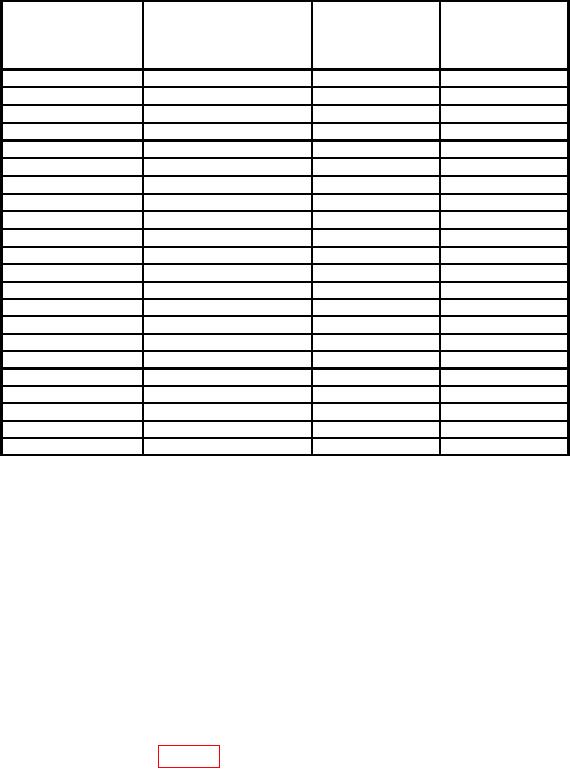
TB 9-6625-2240-24
Table 8. Sweep Timing Accuracy
Oscilloscope
Test instrument
Oscilloscope calibrator
calibrator err
Test instrument
TIME/DIV
MARKER
display limits
adjustments
switch settings
output settings
(%)
s
.02 s
b(3)
1
.02
s
10
ns
1
.01
s
50
ns
1
.05
s
s
1
.2
.2
s
s
1
.5
.5
s
s
1
1
1
s
s
1
2
2
s
s
1
5
5
s
s
1
20
20
s
s
1
50
50
.1
ms
.1
ms
1
.2
ms
.2
ms
1
.5
ms
.5
ms
1
1
ms
1
ms
1
2
ms
2
ms
1
5
ms
5
ms
1
10
ms
10
ms
2
20
ms
20
ms
2
50
ms
50
ms
2
.1
s
.1
s
2
.2
s
.2
s
2
.5
s
.5
s
2
10. Delay Time and Differential Time Measurement
a. Performance Check
(1) Position controls as listed in (a) through (g) below:
(a) Press HORIZ DISPLAY A INTEN pushbutton (in).
(b) DELAY TIME POSITION dial to 1.00.
(c) Press TRIG MODE AUTO pushbutton (in).
(d) Press X10 MAG pushbutton (in).
(e) Ensure oscilloscope calibrator CHAN 1 is connected to TI CH1 through 50Ω
feedthrough termination.
(f) Set TI VOLTS/DIV, TIME/DIV switch settings and oscilloscope calibrator
MARKER output as listed in table 9.
(g) Adjust A TRIGGER SLOPE LEVEL as needed for a stable trace on crt.
NOTE
For Tektronix, Type 475, SN B250000, and above, and
Tektronix, Type 475A, perform (3) below then proceed to (4).
For all other models, proceed to (4) below.

