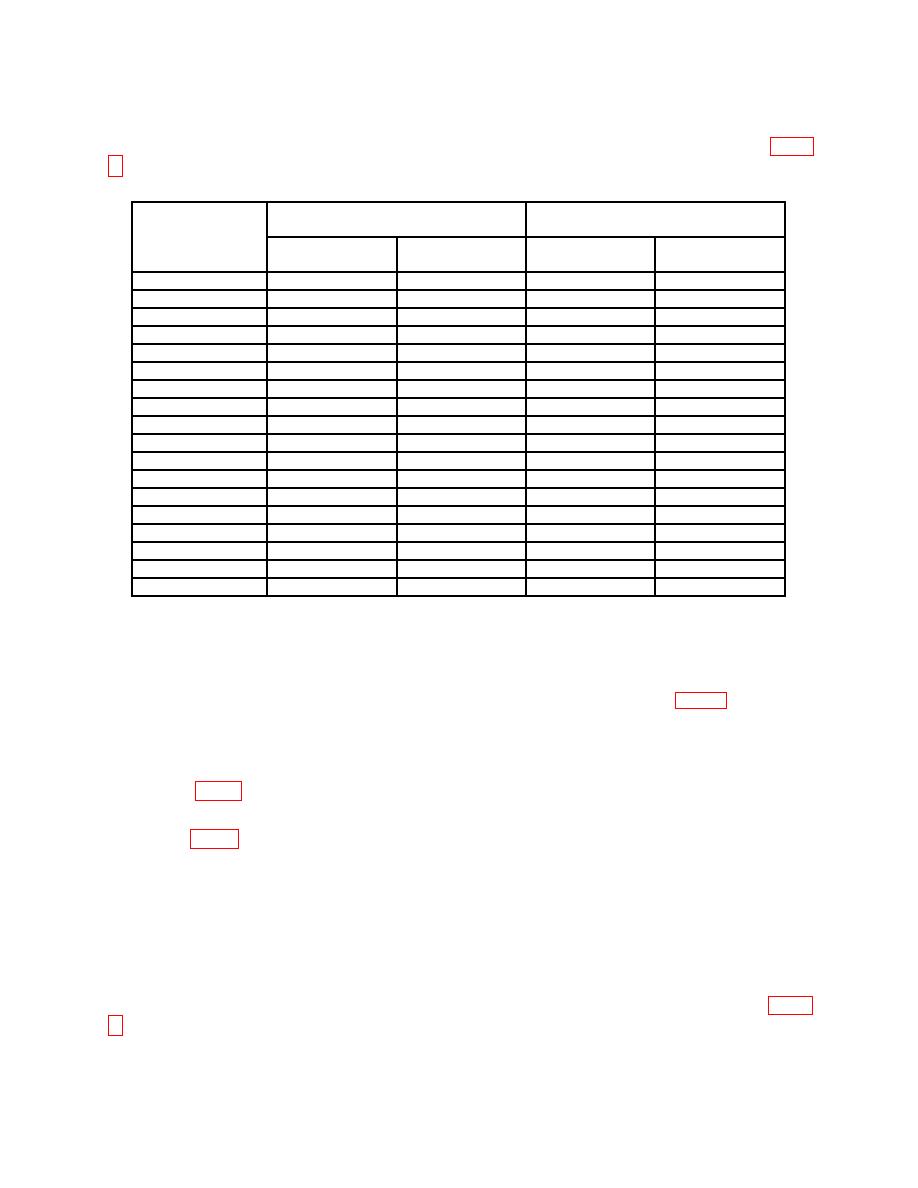
TB 9-6625-2268-35
(3) Press TI range pushbutton and set calibrator output to settings listed in table
Table 4. Ac Voltage
Test instrument
Calibrator output
Test instrument
range
settings
indications
pushbutton
settings
Voltage
Min
Max
200
mV
190 mV
30 Hz
188.00
192.00
200
mV
190 mV
5 kHz
188.95
191.05
200
mV
190 mV
15 kHz
188.00
192.00
200
mV
190 mV
50 kHz
180.20
199.80
2
1.9 V
30 Hz
1.8800
1.9200
2
1.9 V
5 kHz
1.8895
1.9105
2
1.9 V
15 kHz
1.8800
1.9200
2
1.9 V
50 kHz
1.8020
1.9980
20
19 V
30 Hz
18.800
19.200
20
19 V
5 kHz
18.895
19.105
20
19 V
15 kHz
18.800
19.200
20
19 V
50 kHz
18.020
19.980
200
190 V
30 Hz
188.00
192.00
200
190 V
5 kHz
188.95
191.05
200
190 V
15 kHz
188.00
192.00
200
190 V
50 kHz
180.20
199.80
750V
AC
750 V
40 Hz
741.5
758.5
750V
AC
750 V
1 kHz
745.3
754.7
b. Adjustments
(1) Press TI 2 range pushbutton and set calibrator for a 1.9 V, 45 Hz output.
Adjust R7 (fig.1) for a TI indication of 1.9000 (5 digits) (R).
(2) Set calibrator for a 100 mV, 45 Hz output.
Adjust R29 (fig. 1) for a TI
indication of .1000 (l digit) (R).
(3) Repeat (1) and (2) above until no further adjustments are required.
(4) Press TI 20 range pushbutton and set calibrator for a 19 V, 10 kHz output.
Adjust C1 (fig. 1) for a TI indication of 19.000 (10 digits) (R).
(5) Press TI 200 range pushbutton and set calibrator for a 100 V, 10 kHz output.
Adjust C2 (fig. 1) for a TI indication of 100.00 (5 digits) (R).
(6) Repeat (4) and (5) above until no further adjustments are required.
10. dB Display
a. Performance Check
(1) Connect calibrator OUTPUT HI and LO to TI V/kΩ /S and COMMON.
(2) Simultaneously press V and mA function pushbuttons to select dB function.
(3) Press TI range pushbutton and set calibrator output to settings listed in table


