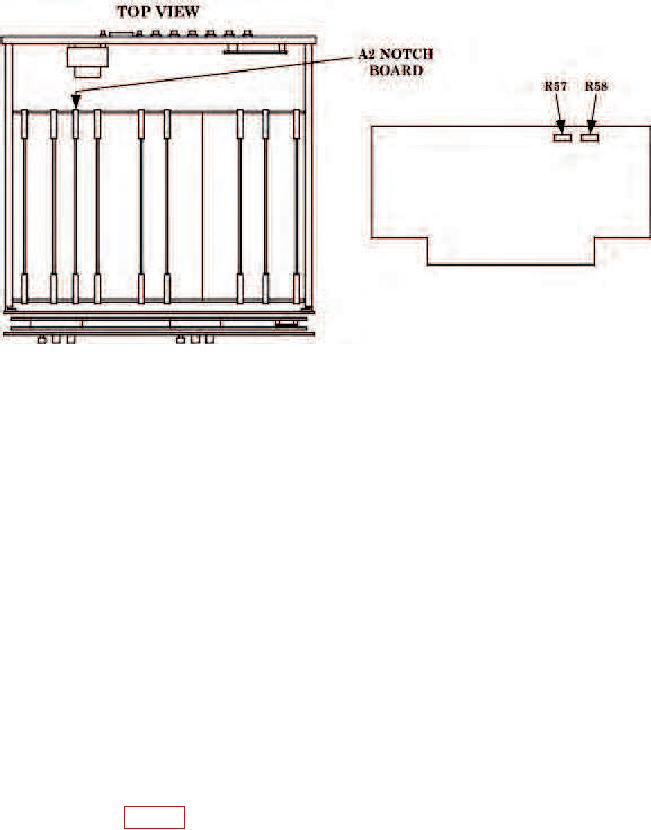
TB 9-6625-2271-40
Figure 4. Distortion measurement adjustment locations.
13. Output Frequency Accuracy
a. Performance Check
(1) Connect TI OUTPUT HIGH to frequency counter CHANNEL A input.
(2) Press keys and enter values using DATA ENTRY keys as listed in (a) through
(e) below:
LCL INIT.
(a)
SOURCE LEVEL.
(b)
1 V.
(c)
SOURCE FREQ.
(d)
21.111 Hz.
(e)
(3) Adjust frequency counter controls for a stable display. If frequency counter
indication is not between 21.110 and 21.112 Hz, perform b below.
NOTE
Values in parenthesis are for model 1121.
(4) Enter 322.22 Hz using DATA ENTRY keys. Frequency counter will indicate
between 322.2068 (322.2065) and 322.2332 (322.2335) Hz.
(5) Repeat technique of (4) above using TI SOURCE FREQ and frequency counter
indications listed in table 9.

