TB 9-6625-2274-40
d. Remove multimeter connections from TI.
e. Connect OUTPUT to digitizing oscilloscope INPUT/TDR OUTPUT using X10
attenuator. Connect TRIGGER OUTPUT to digitizing oscilloscope TRIG.
f. Position controls as listed in (1) through (7) below:
(1) Press TIMING MODE MARKERS pushbutton.
(2) Press TIMING MODE MAG X10 pushbutton off.
(3) Press VARIABLE ON pushbutton off.
(4) Adjust UNITS/DIV dial to display 20 ns/D.
(5) Press TRIGGER ON pushbutton on.
(6) Press TRIGGER NORM pushbutton on.
(7) Press OUTPUT ON pushbutton on.
g. Set digitizing oscilloscope probe attenuation to 10 and acquire signal. Adjust sweep
speed and delay to display 2 time marker waveforms.
h. Adjust A4C1011 (fig. 1) until digitizing oscilloscope displays a triangular shaped
marker amplitude indicating greater than 1.25 V peak (R).
i. Press OUTPUT ON pushbutton off. Remove digitizing oscilloscope connections.
Connect TRIGGER OUTPUT to frequency counter A input using 50 feedthrough termination.
j.
Position controls as listed in (1) through (4) below.
(1) Press TIMING MODE MARKERS pushbutton.
(2) Adjust UNITS/DIV dial to display .2 s/D.
(3) Press TRIGGER ON pushbutton on.
(4) Press TRIGGER NORM pushbutton on.
k. Counter will indicate a display of 5000 kHz .25 kHz. If TI does not indicate within
limits specified, continue with paragraph m below. If TI indicates within limits specified,
continue with paragraph n below.
l. Remove screw covering adjustment hole on the top of TCXO OPT01 (fig. 1) case.
trimmer for a frequency counter display equal to frequency marked on TCXO OPT01
(fig. 1) case (R).
m. Replace screw covering adjustment hole.
n. Press TRIGGER OUTPUT ON pushbutton off and disconnect equipment setup.

