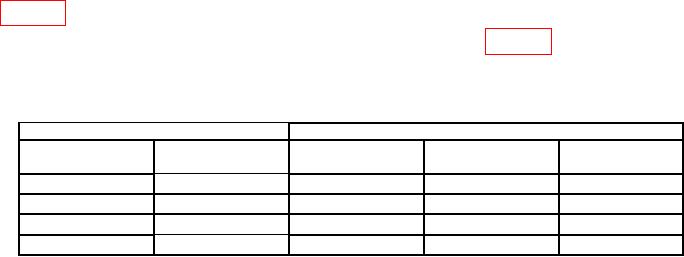
TB 9-6625-2296-24
NOTE
Pressing More (F6) will scroll various options on the bottom of
the display. The options will change the functions assigned to
the F1 through F6 function keys. This may be necessary to
obtain the Freq (F2), Mod (F5), and A Freq (F1) options
required in the following tests.
(8) Set measuring receiver to measure modulation distortion, select PEAK/2
detector, low pass filter to 3 kHz and high pass filter to 300 Hz.
(9) Press Freq (F2) (RF Frequency Mode) and press DATA ENTRY keys to set
frequency to 750 kHz.
(10) Press Dev (F5) (Deviation Mode) and press DATA ENTRY keys to set
DEVIATION to 10 kHz, the FIELD SELECT arrow keys to AF FREQ, and DATA
ENTRY keys to set AF FREQ to 1 kHz.
(11) Measuring receiver distortion indication will be less than specified in
table 19 for current TI setting.
(12) Repeat (10) and (11) for remaining settings listed in table 19.
(13) Repeat (9) through (12) for a RF frequency mode setting of 900 MHz.
Table 19. Frequency Modulation Distortion.
Test instrument
Measuring receiver
Modulation
Deviation
Low
High
Distortion
rate
setting
pass
pass
(%)
1 kHz
10
kHz
3 kHz
300
Hz
<0.70
30
Hz
10
kHz
3
kHz
<20
Hz
<1.0
10
kHz
10
kHz
15
kHz
300
Hz
<1.0
11
kHz
10
kHz
15
kHz
300
Hz
<2.0
(14) Set measuring receiver to measure FM deviation, low pass filter to 3 kHz, high
pass filter to <20 Hz and select PEAK/2 detector.
(15) Press Freq (F2) (RF Frequency Mode) and press DATA ENTRY keys to set
frequency to 750 kHz.
(16) Press A Freq (F1) (Audio Frequency Mode) and press DATA ENTRY keys to
set AF FREQ to 30 Hz. Press DATA ENTRY ENTER key.
(17) Press Dev (F5) (Deviation Mode) and press DATA ENTRY keys to set
DEVIATION to .100 kHz.
NOTE
If widely fluctuating readings are observed, use slow peak
detector mode and de-emphasis filters of measuring receiver as
required.
58

