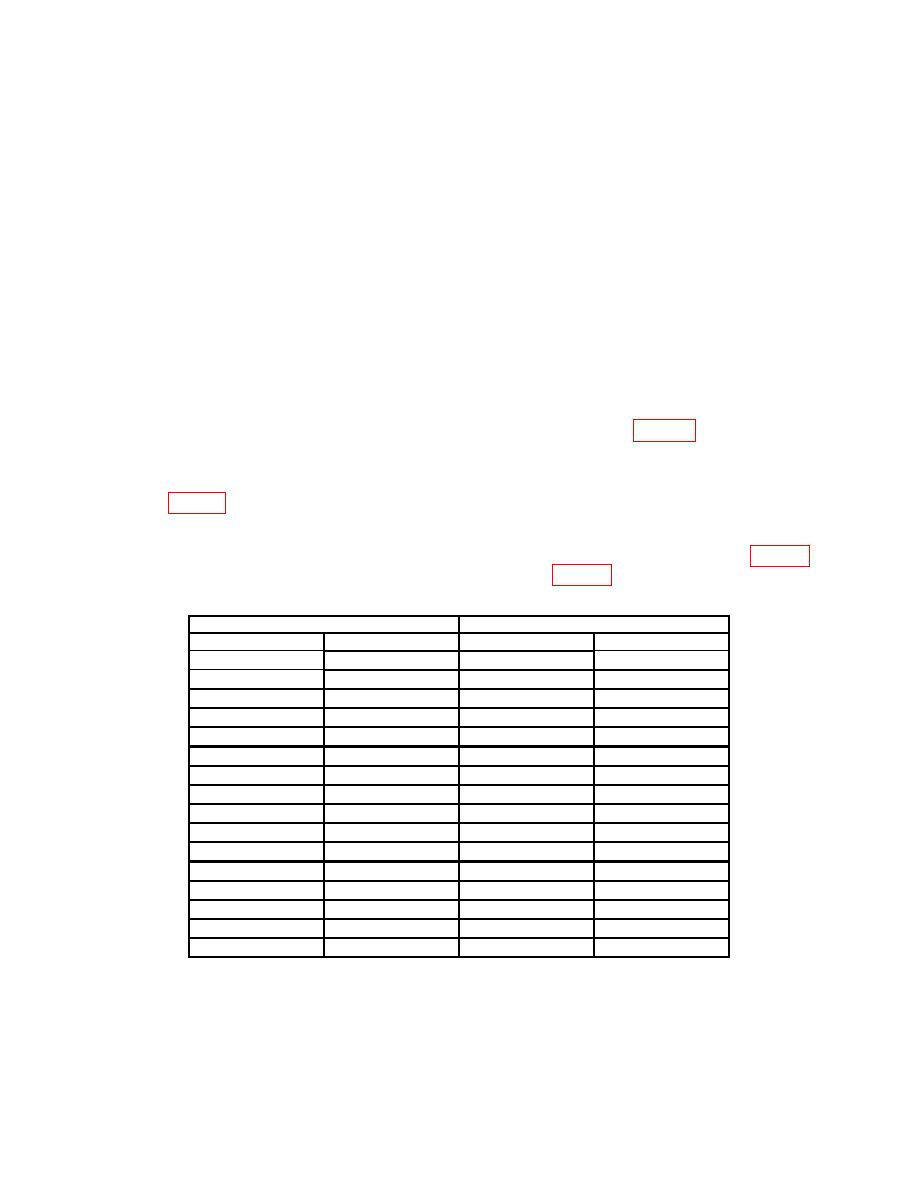
TB 9-6625-2296-35
(3) Press key sequence listed in (a) through (i) below:
AF GEN Screen
(a) MODE AF GEN.....................
Select GEN 1
(b) FIELD SELECT ⇑ ................
Set GEN 1 On
(c) DATA ENTRY ENTER ........
Select GEN 1 AF
(d) FIELD SELECT ⇓ ................
Hightlight frequency setting
(e) DATA ENTRY ENTER ........
20 Hz setting
(f) DATA ENTRY 2 0 ENTER ..
Select LEVEL
(g) FIELD SELECT ⇓ ................
Highlight level setting
(h) DATA ENTRY ENTER ........
10 mV setting
(i) DATA ENTRY . 0 1 ENTER.
(4) If multimeter indication is not within limits specified in table 5 for TI 20 Hz,
.010 V setting, perform b below.
(5) Repeat technique of (3) (h) and (3) (i) above for remaining TI LEVEL settings
listed in table 5 for TI AF 20 Hz setting.
(6) Press FIELD SELECT ⇑ key to select GEN 1 AF.
(7) Repeat technique of (3) (e) through (6) for remaining TI settings listed in table 5.
If multimeter indications are not within limits specified in table 5, perform b below.
Test instrument settings
Multimeter indications (V ac)
LEVEL(V)
AF(Hz)
Min
Max
.010
20
.00970
.01030
.1
20
.0970
.1030
1
20
.970
1.030
2.5
20
2.425
2.575
2.5
1k
2.425
2.575
1
1k
.970
1.030
.1
1k
.0970
.1030
.010
1k
.00970
.01030
.010
11 k
.00950
.01050
.1
11 k
.095
.1050
1
11 k
.950
1.050
2.5
11 k
2.375
2.625
2.5
25 k
2.375
2.625
1
25 k
.950
1.050
.1
25 k
.095
.1050
.010
25 k
.00950
.01050
13


