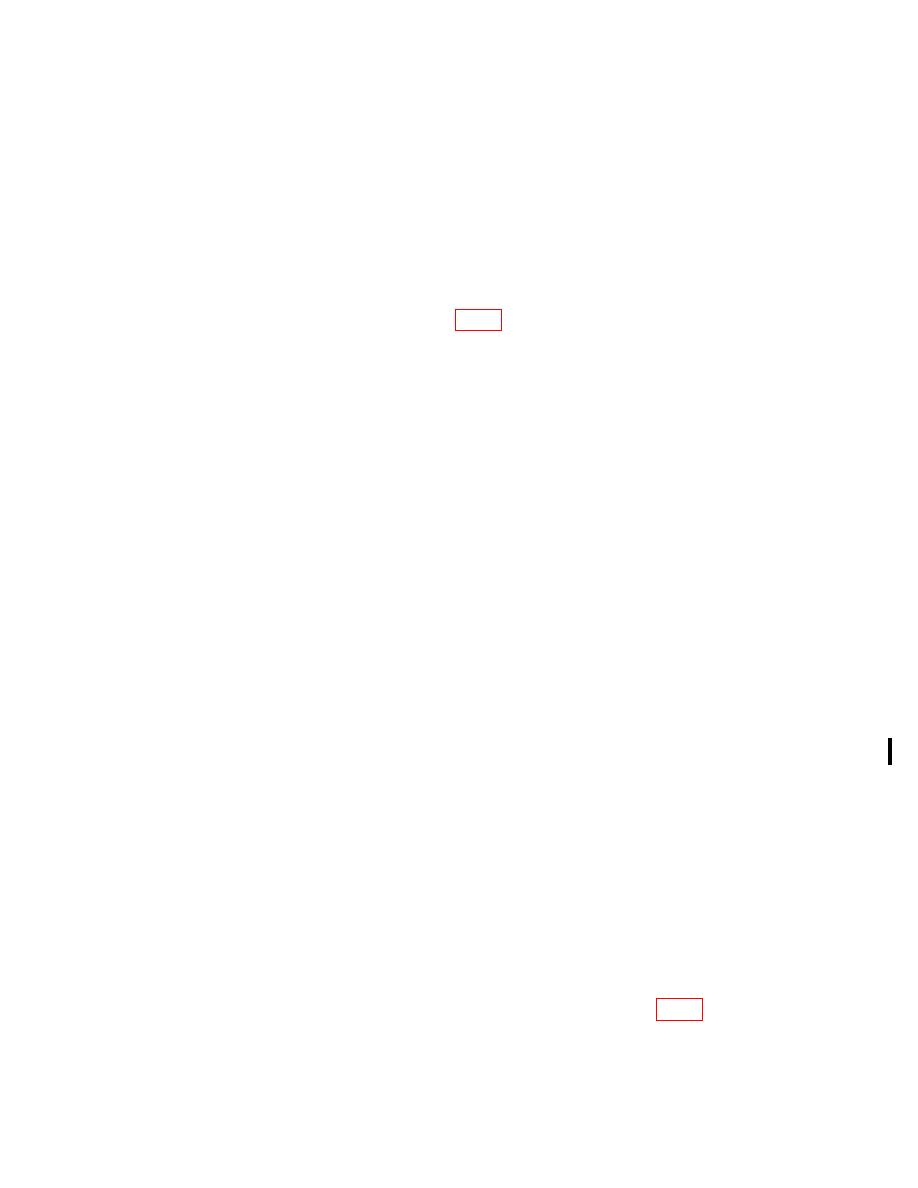
TB 9-6625-2296-35
(c) DATA ENTRY ENTER ..........
Select FM
(d) FIELD SELECT ⇑ ..................
Highlight DEVIATION
65 kHz deviation
(e) DATA ENTRY 6 5 K ...............
(f) FIELD SELECT ⇑ ..................
Highlight AF FREQ
20 kHz mod rate
(g) DATA ENTRY 2 0 K ...............
Select scan
(h) F5 (Scan)..................................
(6) Press DATA SCROLL arrow keys to toggle between 10 kHz and 20 kHz while
adjusting ANALYZER RF A5 DISP ADJUST (fig. 1) for the best dispersion compromise.
(7) Press the DATA SCROLL arrow keys to set scan width to 1 kHz.
(8) Press MODE MTRS (Meters Menu), AUX (F6) (Auxiliary Functions Menu), and
DATA ENTRY ENTER keys.
(9) Press the FIELD SELECT arrow keys to highlight 16. Anlz Horz Offset and
press DATA ENTRY ENTER key.
(10) Press DATA ENTRY 3 5 and ENTER keys (set horizontal offset to 35).
NOTE
Decreasing the points offset will move the trace right,
increasing the points offset will move the trace left.
(11) Press MODE SCOPE/ANLZ (Analyzer Display), DATA ENTRY SHIFT, and Y
(Backup Cal Data ? y/n) keys. Set signal generator RF on. Press the FIELD SELECT
arrow keys to select RF ATTEN and DATA SCROLL to select 40 dB and press the DATA
ENTRY ENTER key. Verify trace is centered within 1 minor division. If not repeat steps
(8) through (10) above increasing/decreasing the value entered as the points offset value in
(10) above.
(12) Set signal generator for a 121.1 MHz, -40 dB output.
(13) Press the key sequence listed in (a) through (j) below:
Analyzer Display
(a) MODE SCOPE/ANLZ ............
Scope/Analyzer Menu
(b) SETUP .....................................
Analyzer On
(c) DATA ENTRY 2 ......................
Setup Analyzer
(d) DATA ENTRY 4 ......................
(e) DATA ENTRY 2 ......................
121.1 Mhz
(f) DATA ENTRY 1 2 1 . 1 M ......
Scan Width
(g) DATA ENTRY 6 ......................
to select 100 kHz
(h) FIELD SELECT ⇑ ..................
Select 100 kHz Scan Width
(i) DATA ENTRY ENTER ..........
Return
(j)
Ret (F5) ....................................
(14) Press TI POWER key to off. Remove A25 digitizer module (fig. 1) and reinstall
on extender card.
CHANGE 1 39


