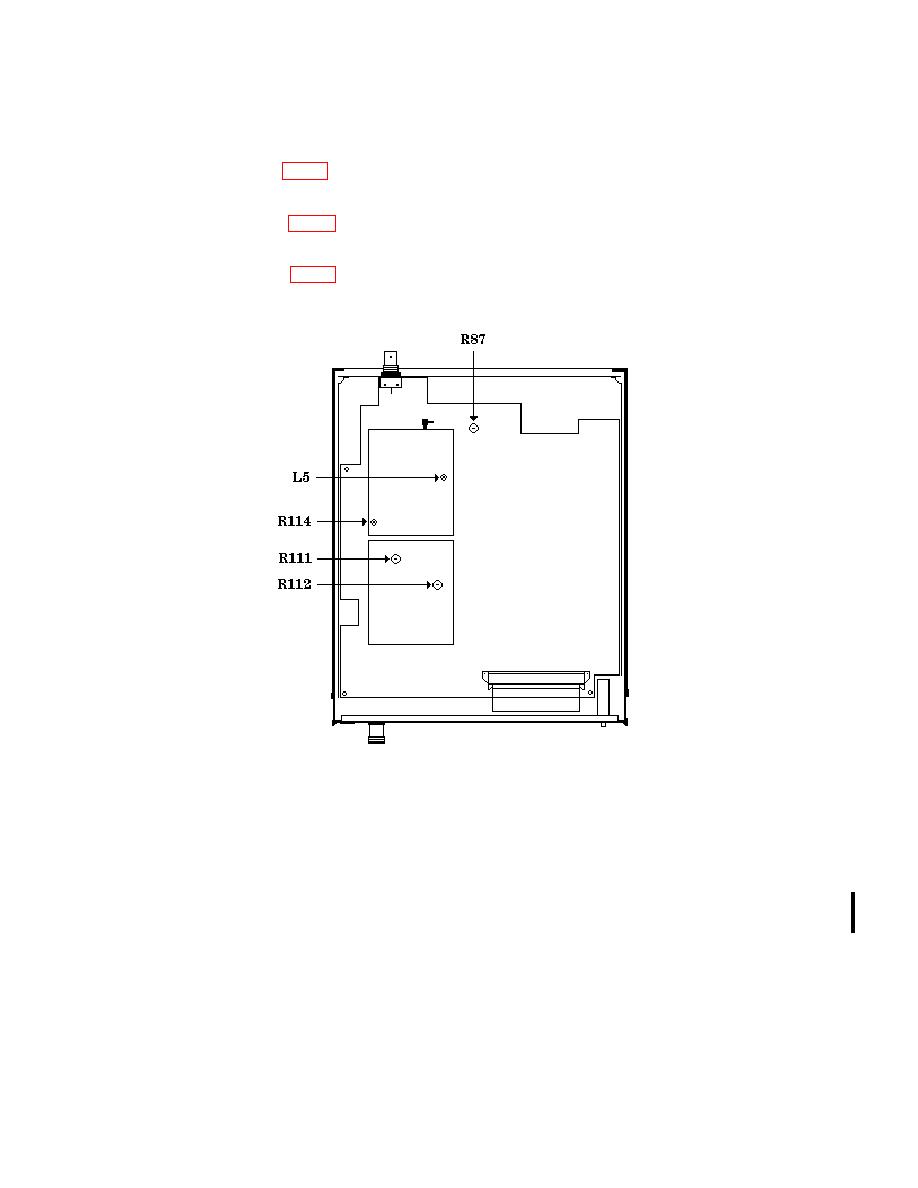
TB 9-6625-2297-35
(11) Press DATA ENTRY ENTER key.
(12) Adjust R87 (fig. 1) for a maximum TI indication (R).
(13) Set range calibrator RANGE switch to 10 mW.
(14) Adjust R111 (fig. 1) for a TI indication between 9.99 and 10.01 mW (R).
(15) Set range calibrator RANGE switch to 100 mW.
(16) Adjust R112 (fig. 1) for a TI indication between 99.9 and 100.1 mW (R).
(17) Repeat (13) through (16) above until no further adjustments are required.
a. Performance Check
(1) Set range calibrator FUNCTION CALIBRATE/STANDBY
switch
to
STANDBY and disconnect range calibrator from TI.
(2) Connect TI POWER REF to frequency counter A input.
(3) Press DATA ENTRY PRESET/LOCAL key then DATA ENTRY ENTER key.
CHANGE 1 7


