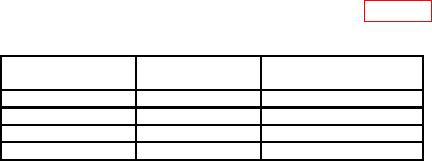
TB 9-6625-2315-24
CAUTION
Never turn off the TI during adjustments. This may cause ALL
calibration memory to be lost.
15. Zero Offset and Gain
a. Perform zero offset adjustment as listed in (1) through (9) below:
key.
(1) Press Shift key then MENU
or
key until F: CAL MENU is displayed.
(2) Press MENU
until 1: UNSECURED is displayed.
(3) Press RANGE/DIGITS
until 2: CALIBRATE is displayed.
(4) Press MENU
until PARAMETERS is displayed.
(5) Press RANGE/DIGITS
(6) Press MENU or and RANGE/DIGITS or keys until 000.0000 mV DC is displayed.
(7) Press RANGE/DIGITS Auto/Man key. Zero adjustment takes approximately 5
minutes to complete then TI will return to measurement mode.
(8) Release Terminals Front/Rear pushbutton to Front and repeat (1) through (7)
above.
(9) Remove short from TI front and rear input terminals.
b. Perform dc volt gain adjustments as listed in (1) through (11) below:
(1) Connect calibrator OUTPUT HI and LO to TI Input HI and LO.
(2) Set calibrator for a 0.10 V dc output.
key.
(3) Press Shift key then MENU
or
key until F: CAL MENU is displayed.
(4) Press MENU
until 1: UNSECURED is displayed.
(5) Press RANGE/DIGITS
until 2: CALIBRATE is displayed.
(6) Press MENU
until PARAMETERS is displayed.
(7) Press RANGE/DIGITS
(8) Press MENU or and RANGE/DIGITS or keys until +100.000 mV DC is displayed.
(9) Press RANGE/DIGITS Auto/Man key. Gain adjustment takes approximately
20 seconds to complete then TI will return to measurement mode.
(10) Press RANGE/DIGITS or key to select TI ranges and repeat technique of (2)
through (9) above for remaining dc volt gain adjustments listed in table 10.
Table 10. Dc Volt Gain Adjustments
Test instrument
Calibrator
Value displayed in
ranges
output
(8) above
1V
1.0 V
+1.00000 V DC
10 V
10
V
+10.0000 V DC
100 V
100
V
+100.000
V DC
1000 V
1000
V
+1000.00
V DC

