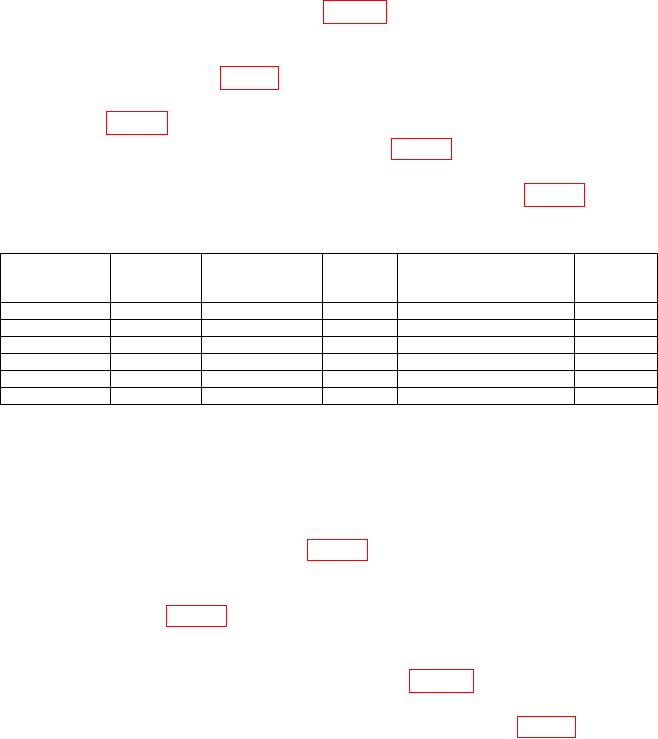
TB 9-6625-2332-40
(b) Vhigh and enter 5 from data keyboard and press ENTER/Hz.
(c) Vlow and enter 0 from data keyboard and press ENTER/Hz.
(d) Trigger-Mode and repeatedly press ENTER/Hz until EXT. WIDE mode
is selected.
(e) Trigger slope ( - ).
(f) DISABLE (model 9211 output module) to on (red light extinguished).
(14) Record multimeter indication in table 4 under actual multimeter reading for
Vhigh setting.
(15) Multiply the actual multimeter readings, times the termination correction
factor, and record the results in table 4.
(16) Verify that the value recorded in (15) above is within limits specified for the
Vhigh setting in table 4.
(17) Set TI to the next Vhigh setting listed in table 4 and repeat (14) through (16)
above.
(18) Repeat (17) above for the remaining Vhigh settings listed in table 4.
Table 4. 9211 Positive Output Amplitude
Test
Multimeter indication X
instrument
Multimeter
Termination
termination correction
Vhigh setting
indication
correction factor
Min
factor
Max
5.0
4.86
5.14
3.0
2.9
3.1
1.0
0.94
1.06
0.5
0.45
0.55
0.3
0.254
0.346
0.1
0.058
0.142
(19) Press TI pushbuttons as listed in (a) through (c) below:
(a) Vhigh and enter 0 from data keyboard and press ENTER/Hz.
(b) Vlow and enter -5 from data keyboard and press ENTER/Hz.
(c) TRIGGER SLOPE POSITIVE.
(20) Record multimeter indication in table 5 under actual multimeter reading for
Vlow setting.
(21) Multiply the actual multimeter reading times the termination correction factor
and record the results in table 5.
(22) Verify that the value recorded in (21) above is within limits specified for the
Vlow setting.
(23) Set TI to the next Vlow setting listed in table 5 and repeat (20) through
(22) above.
(24) Repeat (23) above for the remaining Vlow settings listed in table 5.
7

