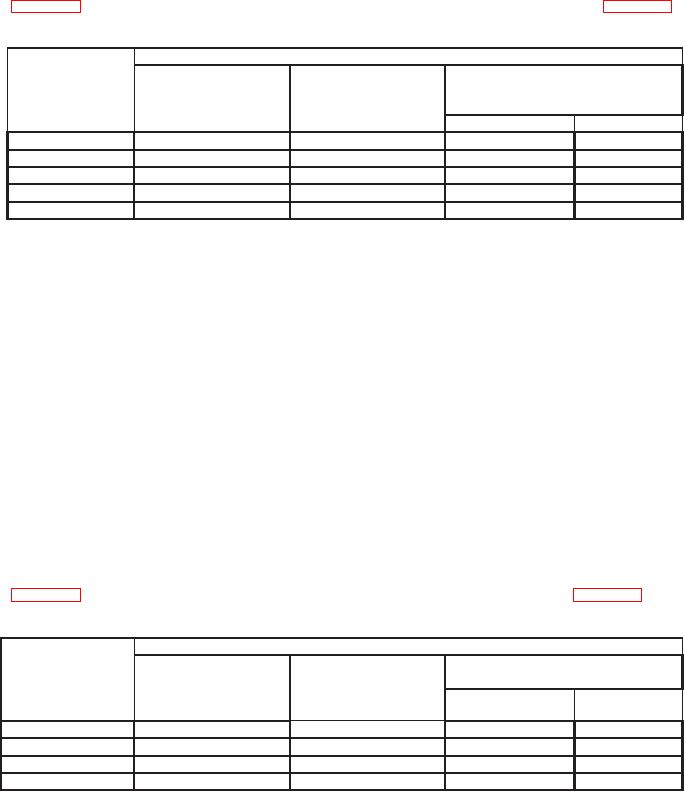
TB 9-6625-2333-24
(6) Repeat technique of (4) (c) and (5) above for remaining TI SPAN settings listed
Table 13. Frequency Readout Accuracy 1.5 GHz
Synthesized
Test instrument
signal
MKR
generator
CENTER FREQ
frequency indications
frequency setting
SPAN
setting
(GHz)
(GHz)
settings
(GHz)
Min
Max
1.5
1.5
10 MHz
1.49948
1.50052
1.5
1.5
20 MHz
1.49895
1.50105
1.5
1.5
50 MHz
1.49745
1.50255
1.5
1.5
100 MHz
1.4948
1.5052
1.5
1.5
1 GHz
1.450
1.550
(7) Set synthesized signal generator frequency to 4 GHz.
(8) Press TI keys and enter values using DATA keys as listed in (a) through (f) below:
FREQUENCY then [CENTER FREQ] to 4 GHz.
(a)
MARKER PEAK SEARCH.
(b)
INSTRUMENT STATE AUX CTRL.
(c)
[INTERNAL MIXER].
(d)
[PRESEL AUTO PK] wait for PEAKING message to disappear.
(e)
SPAN then [SPAN] to 1 MHz.
(f)
(9) Press TI MARKER PEAK SEARCH key. TI MKR frequency indication will be
between 3.999988 and 4.000012 GHz.
(10) Press TI SPAN key then [SPAN] key and enter 10 MHz using DATA keys.
(11) Press TI MARKER PEAK SEARCH key. TI MKR frequency indication will be
between 3.99948 and 4.00052 GHz.
(12) Repeat technique of (10) and (11) above for remaining TI SPAN settings listed
Table 14. Frequency Readout Accuracy 4 GHz
Synthesized signal
Test instrument
generator
MKR frequency indications
frequency
CENTER FREQ
(GHz)
setting
SPAN
setting
Min
Max
(GHz)
settings
(GHz)
4
4
20 MHz
3.99895
4.00105
4
4
50 MHz
3.99745
4.00255
4
4
100 MHz
3.9948
4.0052
4
4
1 GHz
3.950
4.050
(13) Set synthesized signal generator frequency to 9 GHz.
(14) Press TI keys and enter values using DATA keys as listed in (a) through (f) below:
(a) FREQUENCY then [CENTER FREQ] to 9 GHz.
25

