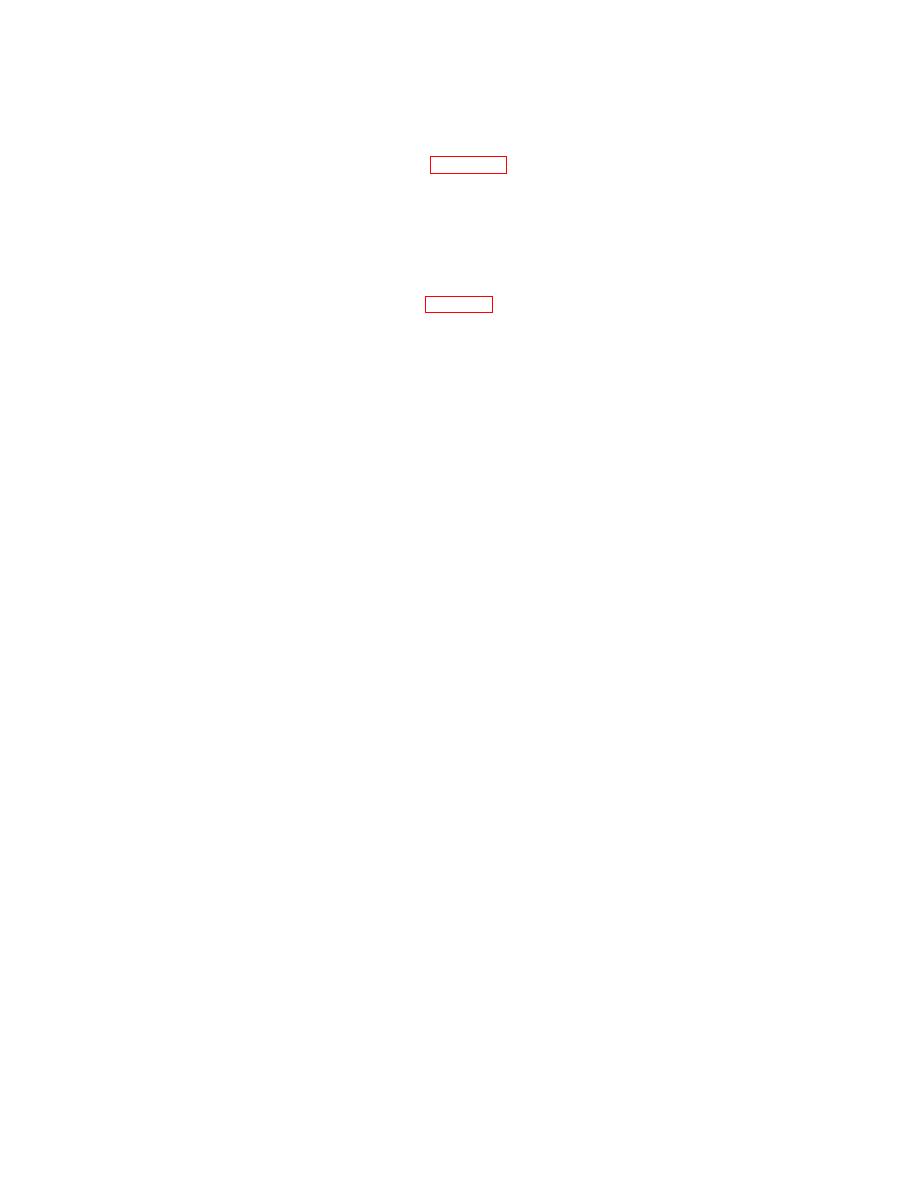
TB 9-6625-2341-35
(73) Disconnect PM8918 10:1 red probe from INPUT A.
(74) Connect equipment as shown in figure 14, but use the PM8918 10:1 grey probe to
INPUT B side.
(75) Select 10:1 grey probe for INPUT B by pressing ▲ or ▼to display/highlight
(▲ or ▼ CAL 20).
(76) Press (F5) READY, then wait till display/highlight READY is not highlighted.
(77) Displayed "Calibration has been completed successfully", then press (F1) CLOSE.
(78) Disconnect PM8918 10:1 gray probe from TI.
(79) Connect equipment as shown in figure 8.
(80) Set calibrator to produce +2 volts.
(81) Press (F3) METER.
(82) Store Cal and Generator Out by pressing pushbuttons sequence (a) through (h) below:
(a) (F5) STORE CAL.
(b) Displayed "New calibration array will be saved in Flash memory. Are you
sure"? Press (F1) YES.
(c) Displayed SCOPE/METER/Ω/EXT.MV and etc.
(d) SPECIAL FUNCT.
(e) (F2) GENERATE MENU.
(f) Toggle ▲ or ▼to display/highlight (F2) GENERATOR OUTPUT: ON/OFF.
(g) (F5) SELECT ITEM to display/highlight GENERATOR OUTPUT: OFF.
(h) (F1) CLOSE.
(83) Set calibrator to standby.
(84) Remove +12 volts from calibrator to TI.
(85) Press SCOPE METER/MAIN MENU.
17. Final Procedure
a. Deenergize and disconnect all equipment.
b. Annotate and affix DA label/form in accordance with TB 750-25.


