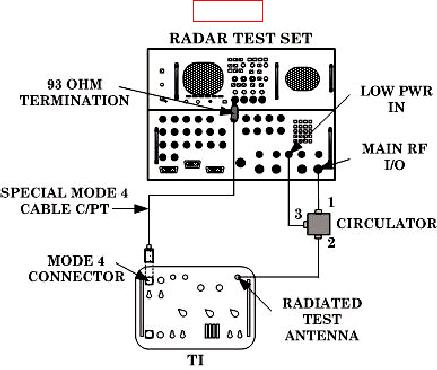
TB 9-4920-358-24
(7) Initialize radar test set by selecting FUNCTION and ENTER. Set radar test set
INTERROGATOR menus as listed below:
(a) Menu 3 - M2 to 7700, RANGE DELAY to 0 s, SIF2 to OFF.
(b) Menu 4 - SIF CODE to 7700, DELAY to 3 s, TRIG SOURCE to EXTERN+.
(c) Menu 14 - PRF to 257 PPS, 0 TRIG to INTERNAL.
(d) Menu 16 - SOURCE to LOW PWR, RF to - 0.
(8) Select radar test set Menu 16, POWER, and ENTER to perform power
measurement sequence. Press up or down arrow to stop measurement. TI ACCEPT lamp
should be ON.
(9) Hold TI SLS switch in the MOM position, then select Menu 16, SPACING and
take reading of pulse spacing. Spacing will be between 1.85 and 2.15 s. Release SLS
toggle switch from MOM position. Spacing will be between 2.8 and 3.2 s.
(10) Set TI MODE switch to 2. Spacing will be between 4.8 and 5.2 s.
(11) Set TI MODE switch to 3/A. Spacing will be between 7.8 and 8.2 s.
(12) Set TI MODE switch to C. Spacing will be between 20.8 and 21.2 s.
(13) Set TI MODE switch to TEST. Spacing will be between 6.3 and 6.7 s.
b. Adjustments. No adjustments can be made.
14. MODE 4 Pretrigger
a. Performance Check
(1) Connect equipment as shown in figure 6.
Figure 6. MODE 4 pretrigger equipment setup.

